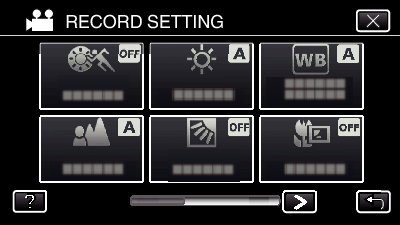You can configure various settings using the menu.
-

- Settings Menu
- Operating the Menu
-
Operating the Top Menu
Operating the Top Menu
*The following is a screen of the model with Wi-Fi functions.
Memo
To display the previous/next menu
Tap  or
or  .
.
To exit the screen
Tap ![]() (quit).
(quit).
To display the help file
Tap ![]() (help) and tap the item.
(help) and tap the item.
Help file may not be available for some items.

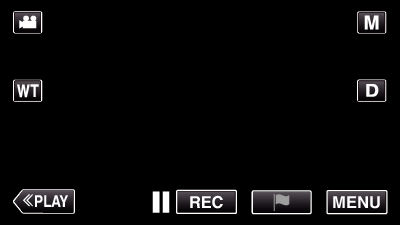
_UJDCILaupoooxz.png)