Plays back the playlists that you have created.
-

- Playback
- Playing Back Videos
-
PLAYBACK PLAYLIST
PLAYBACK PLAYLIST
*The following is a screen of the model with the built-in memory.
Global
PLAYBACK PLAYLIST
Plays back the playlists that you have created.
*The following is a screen of the model with the built-in memory.
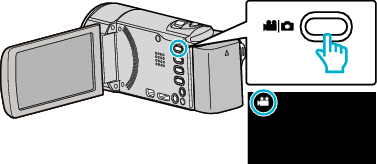
Check if the recording mode is ![]() .
.
If the mode is ![]() still image, tap
still image, tap ![]() on the recording screen to display the mode switching screen.
on the recording screen to display the mode switching screen.
Tap ![]() to switch the mode to video. (You can also use the
to switch the mode to video. (You can also use the ![]() /
/ ![]() button on this unit.)
button on this unit.)

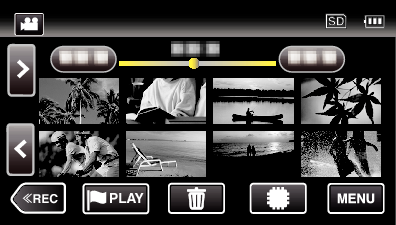
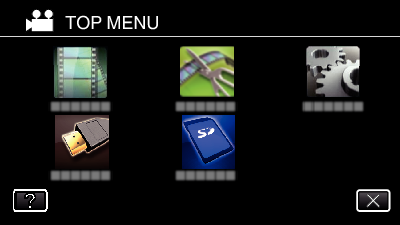
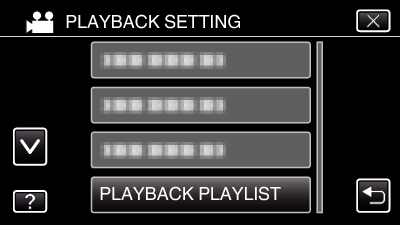

Playback of the playlist starts.
Tap ![]() to return to the index screen.
to return to the index screen.
Tap “CHECK” and select a playlist to check its content. After checking, tap ![]() .
.
Playlists with a ![]() (Digest Playback) icon are the playlists created during Digest Playback.
(Digest Playback) icon are the playlists created during Digest Playback.
| JVC Global TOP (English Only) | JVC Worldwide Sites (English Only) | Contact & Support (English Only) |
| Terms of Use |
