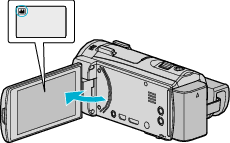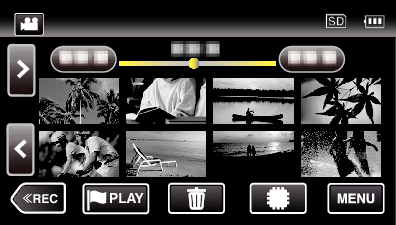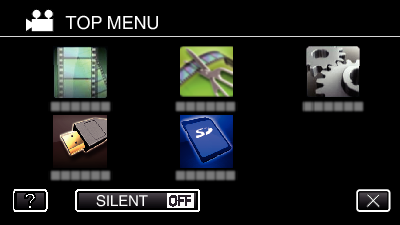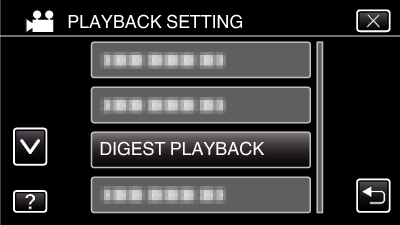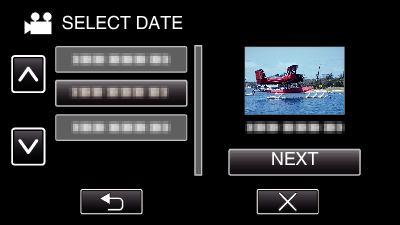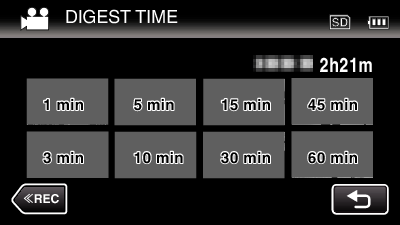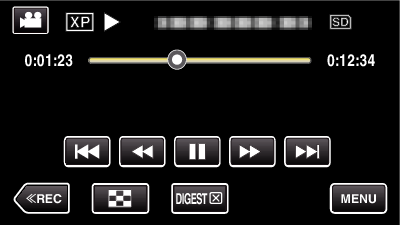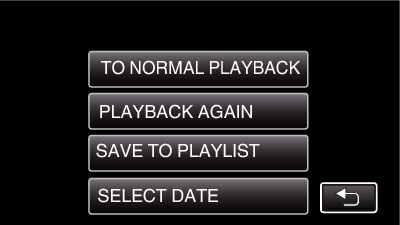You can play back a digest of recorded videos (Digest Playback).
This is useful for checking the content of videos quickly.
-

- Playback
- Playing Back Videos
-
DIGEST PLAYBACK
DIGEST PLAYBACK
*The following is a screen of the model with the built-in memory.
Types of Digest Playback
Select the types of Digest Playback from the following. When “AUTO” is selected, playback is performed by shortening the video to the pre-set length of time.
Item |
Details |
|---|---|
|
AUTO |
Playback is performed by shortening the video to the pre-set length of time. |
|
SMILING FACE SCENE |
Playback the scenes with detected smiles as a digest. |
|
REGISTERED FACE SCN |
Playback the scenes mainly with a person whose face is registered |
|
MARKED SCENE |
Start a digest playback by piecing the scenes that are marked during recording. |