-

- Settings Menu
- Operating the Menu
-
Operating the Shortcut Menu
Operating the Shortcut Menu

You can configure various settings of the recommended functions in the video/still image recording mode using the shortcut menu.
*The following is a screen of the model with Wi-Fi functions.
Memo
To return to the top menu
Tap ![]() (return).
(return).
To exit the screen
Tap ![]() (quit).
(quit).
To display the help file
Tap ![]() (help) and tap the item.
(help) and tap the item.

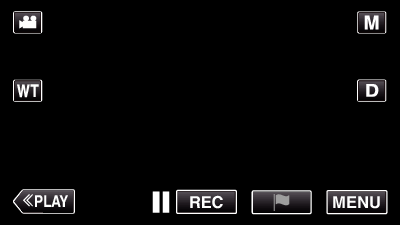
_UJDCILmpidhcjd.png)
_UJDCILbyyyderz.png)
