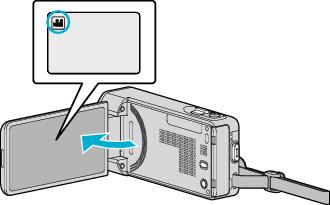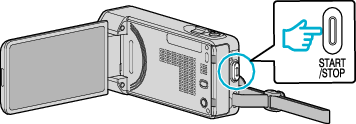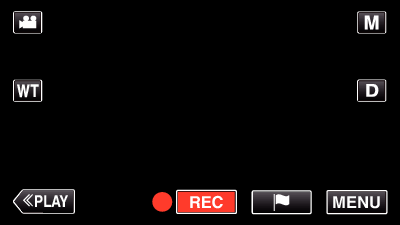-

- Recording
-
Marking the Video While Recording
Marking the Video While Recording
You can mark a specific scene while recording video. When a mark is made, the marked position is recorded to make it easy to find the position and start a digest playback.
The mark function can be used only for videos recorded in AVCHD format. (Videos recorded in iFrame format is not supported.)
Memo
Refer to the below for playing back the marked scenes.
By installing a specialized application in your smartphone, the mark operation can be done from the smartphone.