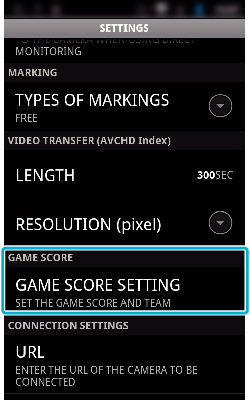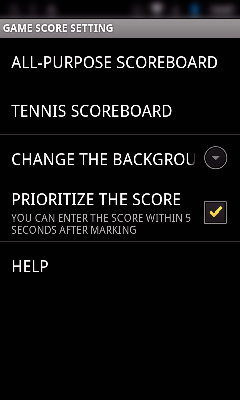Enter the recording methods of the game score, as well as the team information.
-

- Using Wi-Fi
- Using Smartphone Applications
- Smartphone Application Settings
-
Game Score Settings
Game Score Settings
Common for Android and iOS
Item |
Details |
|---|---|
|
ALL-PURPOSE SCOREBOARD |
Set “TEAM LIST” which uses “ALL-PURPOSE SCOREBOARD”. Set “SCORE BUTTON SETTING” for “AP (NO SET COUNT)”. |
|
TENNIS SCOREBOARD |
Set the game rule of tennis, such as “PLAYER LIST” and “NUMBER OF SETS”. |
|
CHANGE THE BACKGROUND |
Set the background color of the game score screen. |
|
PRIORITIZE THE SCORE |
The score can be entered within 5 seconds after the mark operation by selecting the checkbox. However, the marked position is changed when the score is registered. |
|
HELP |
Displays the help file. |
Memo
When the team name and player name are registered, the “\” mark entered by the smartphone is displayed as “\” (backslash) on this camera.