-

- Playback
-
Playing Back Videos
Playing Back Videos
The followings are the types of playback that can be performed by this unit.
Item |
Description |
|---|---|
|
Normal Playback |
Plays back the recorded videos. |
|
DIGEST PLAYBACK |
From the recorded video, scenes with a smile detected and scenes with a person whose face is registered are extracted and pieced together for a digest playback. When “AUTO” is selected, recorded video is digested in the pre-set length of time. |
|
PLAYBACK PLAYLIST |
Plays back the playlists registered in Digest Playback. |
|
PLAYBACK OTHER FILE |
Videos with defective management information can be played back. |
Switching to the video playback screen
Caution
Make a backup of important recorded data.
It is recommended to copy your important recorded data to a DVD or other recording media for storage.
This unit is a microcomputer-controlled device. Electrostatic discharge, external noise and interference (from a TV, a radio, etc.) might prevent it from functioning properly. In such a case, close the monitor screen to turn off the power and remove the AC adapter, then press the Reset button to reset this unit.
Disclaimer
- We shall not be held responsible for loss of recorded contents when recording videos/audio or playback cannot be operated due to malfunctions in this unit, provided parts, or SD card.
- Once deleted, recorded contents (data), including data loss due to malfunctions in this unit, cannot be restored. Please be forewarned.
- JVC will not be responsible for any lost data.
- In order for quality improvement, defective recording medium is subject to be analyzed. Therefore, it may not be returned.

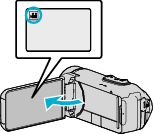
 to select the playback mode.
to select the playback mode.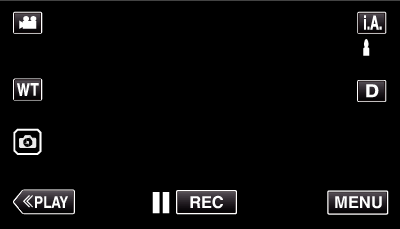
(line)_UJDCILflhlqejl.png)