-

- Utilisation du Wi-Fi
- Utiliser des applications pour téléphone intelligent
-
Indications sur l’écran
Indications sur l’écran
Écran initial

Écran d’enregistrement

Écran d’index (Vidéo AVCHD/Image fixe)

Écran de transfert

Écran de pointage du jeu
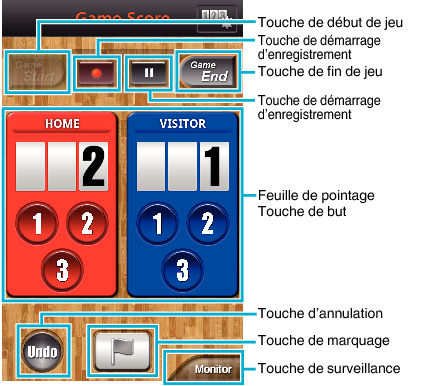
Attention
“Everio sync. 2” pour iPhone ne peut être utilisé lorsque iPhone est connecté au réseau de téléphone mobile. Pour faire usage de cette fonctionnalité, connectez-vous à la caméra ou un point d’accès via la Wi-Fi.
