-

- Recording
- Recording with Effects
-
Recording Food Images (FOOD)
Recording Food Images ( FOOD )
You can capture images of the food to make the food look appetizing.
*The image is only an impression.
Open the LCD monitor.
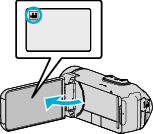
Set the recording mode to either ![]() video or
video or ![]() still image.
still image.
To switch the mode between video and still image, tap ![]() or
or ![]() on the recording screen to display the mode switching screen.
on the recording screen to display the mode switching screen.
Tap ![]() or
or ![]() to switch the mode to video or still image respectively.
to switch the mode to video or still image respectively.
Tap “MENU”.
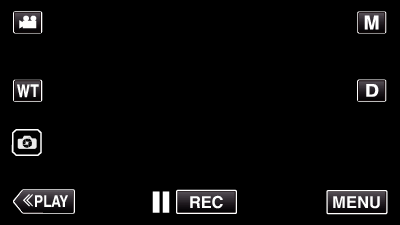
The top menu appears.
Tap “SPECIAL RECORDING”.
_UJDCILmpidhcjd.png)
Tap “RECORDING EFFECT”.

Tap ![]() to exit the menu.
to exit the menu.
Tap ![]() to return to the previous screen.
to return to the previous screen.
Tap “FOOD”.
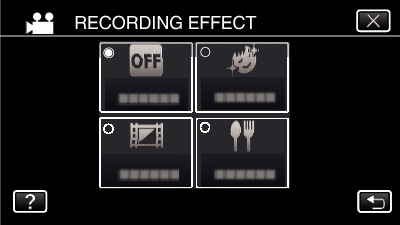
Tap ![]() to exit the menu.
to exit the menu.
Tap ![]() to return to the previous screen.
to return to the previous screen.
Start recording.
To cancel the setting, repeat the procedure from the beginning and tap “OFF” in Step 5.
