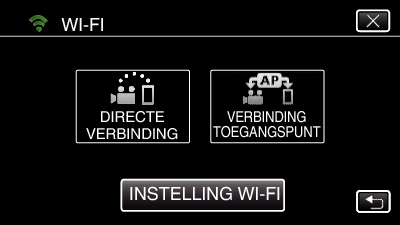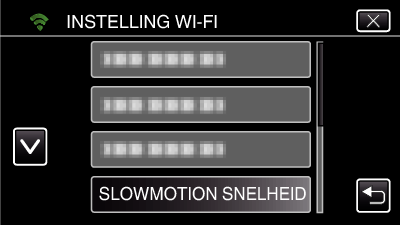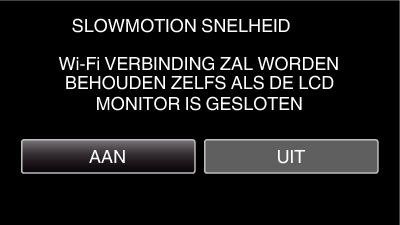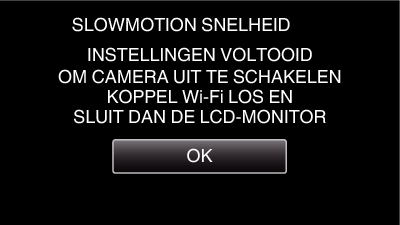U kunt deze eenheid configureren zodat deze ingeschakeld blijft terwijl deze is verbonden met Wi-Fi, zelfs als de LCD-monitor is gesloten.
-

- Wi-Fi gebruiken
- Instellingen wijzigen
-
Configureren van Wi-Fi-verbinding met LCD-monitor gesloten
Configureren van Wi-Fi-verbinding met LCD-monitor gesloten
OPMERKING
Om de stroom uit te schakelen, schakel de Wi-Fi-verbinding uit of stel ”SLOWMOTION SNELHEID” in op ”UIT” en sluit dan de LCD-monitor.

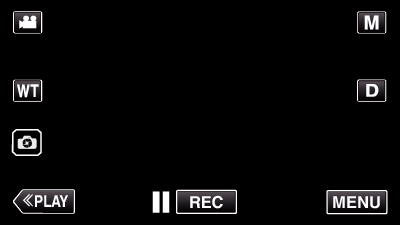
_UJDCILympypskr.png)