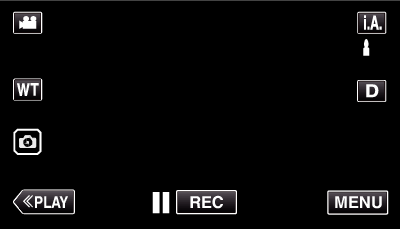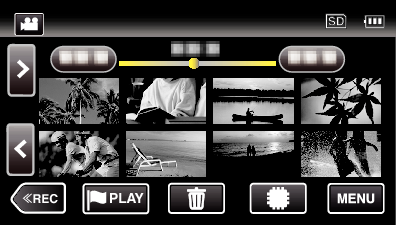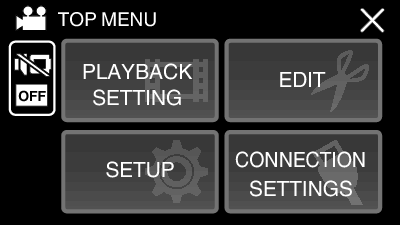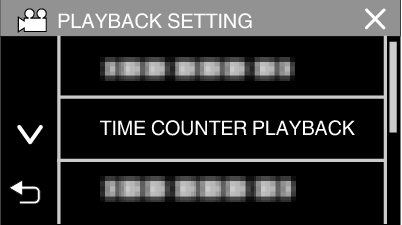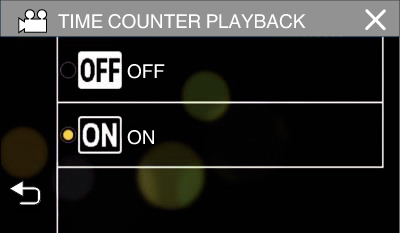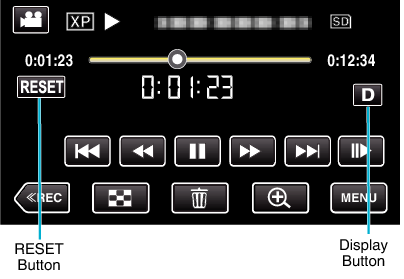A time counter that can be reset can be displayed during playback.
-

- Playback
- Playing Back Videos
-
TIME COUNTER PLAYBACK
TIME COUNTER PLAYBACK
This can be used to play sports video.
Memo
To reset the counter during playback, switch to full display using the Display Button  button.
button.
To reset the counter at the precise position, it is recommended to pause the playback then tap “RESET”.
When the unit switches to the next scene, the counter is automatically reset.

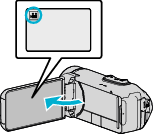
 to select the playback mode.
to select the playback mode.