> Audio / Phone > Audio operation
Audio operation
Identify the L and R sides of the earphones and put them on correctly.
There is a semicircle raised bump on the L (left) side.
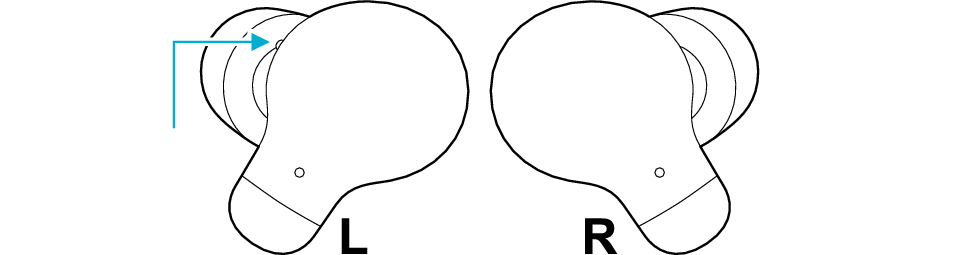
Left: Bump
Hold the earphones as illustrated in the diagram so as not to touch the touch sensor areas, and fit them into your ears.
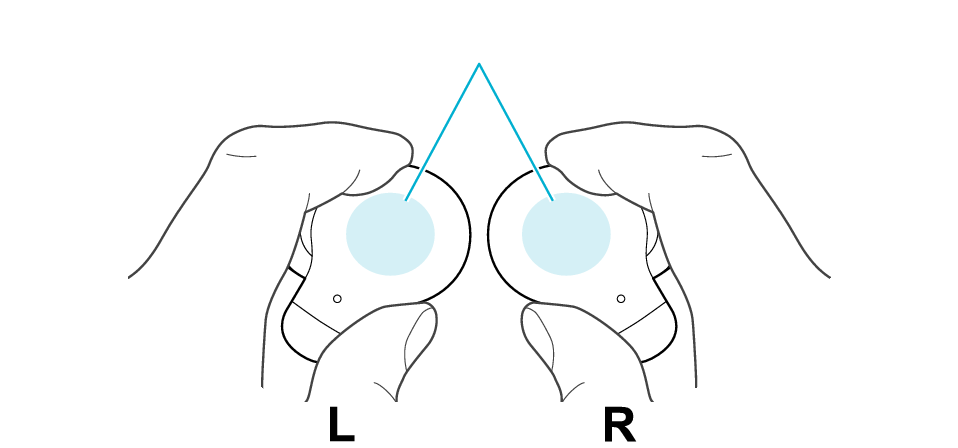
Touch sensor area
Face the “JVC” text upward and adjust the position of the earphones to fit them into your ears.
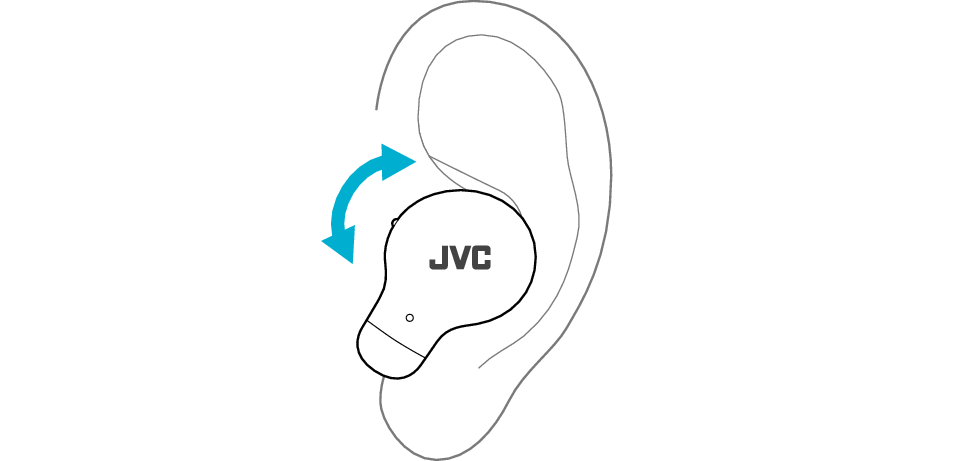
Standard earpieces and memory foam earpieces are supplied.
The medium-size memory foam earpieces are attached when purchased.
To enjoy good sound quality, choose the most suitable earpieces and size and fit them into your ears.
Incorrect ear piece size can result in sound leakage and lack of bass.
Check that the ear piece is securely attached as shown in the figure.
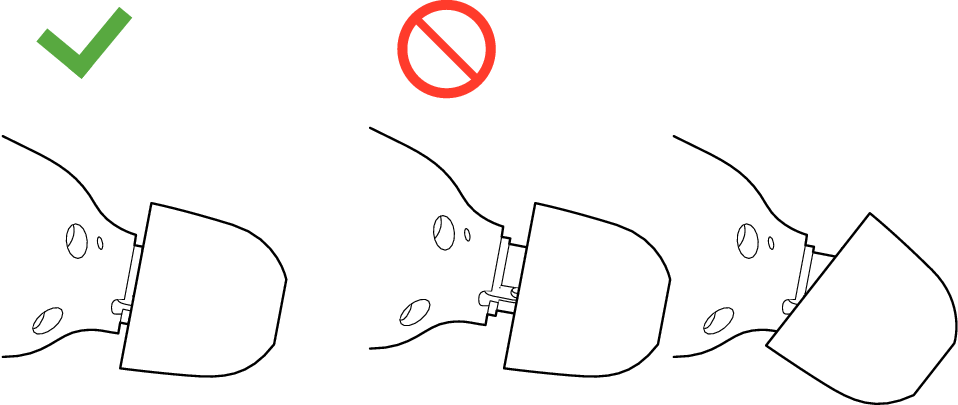
Correct
Wrong
If the ear piece is not securely attached, it may slipped off when in use and remain in your ear. If the ear piece remains in your ear, be careful not to push it further into your ear.
Compress the memory foam earpiece with your fingers and insert the earphone into your ear. When compressing the memory foam earpiece, take care not to damage the surface.
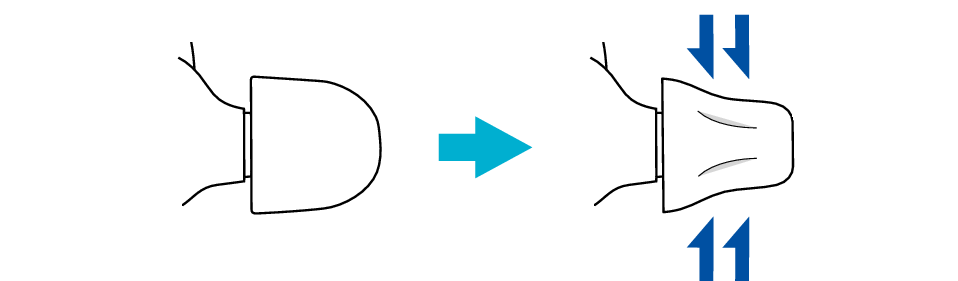
The memory foam earpiece is a part made of soft sponge material. Slowly remove or attach the earpiece toward the direction in which excessive force is not applied.
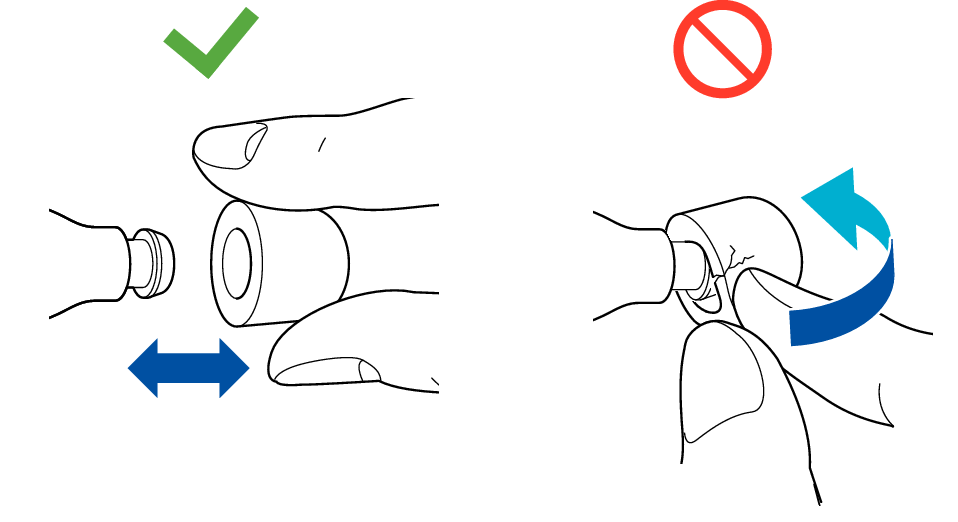
Avoid exposing the memory foam earpiece to direct sunlight or store it in hot and humid places as this will cause discoloration and deterioration of the memory foam earpiece. If the memory foam earpiece is not used for a long time, check the status of the memory foam earpiece before using.
Replace the memory foam earpiece if it has lost its elasticity, or has become dirty, damaged or deformed.
When replacing the memory foam earpiece, take care not to damage it.
Launch the music player app on the BLUETOOTH device connected, to start playback.
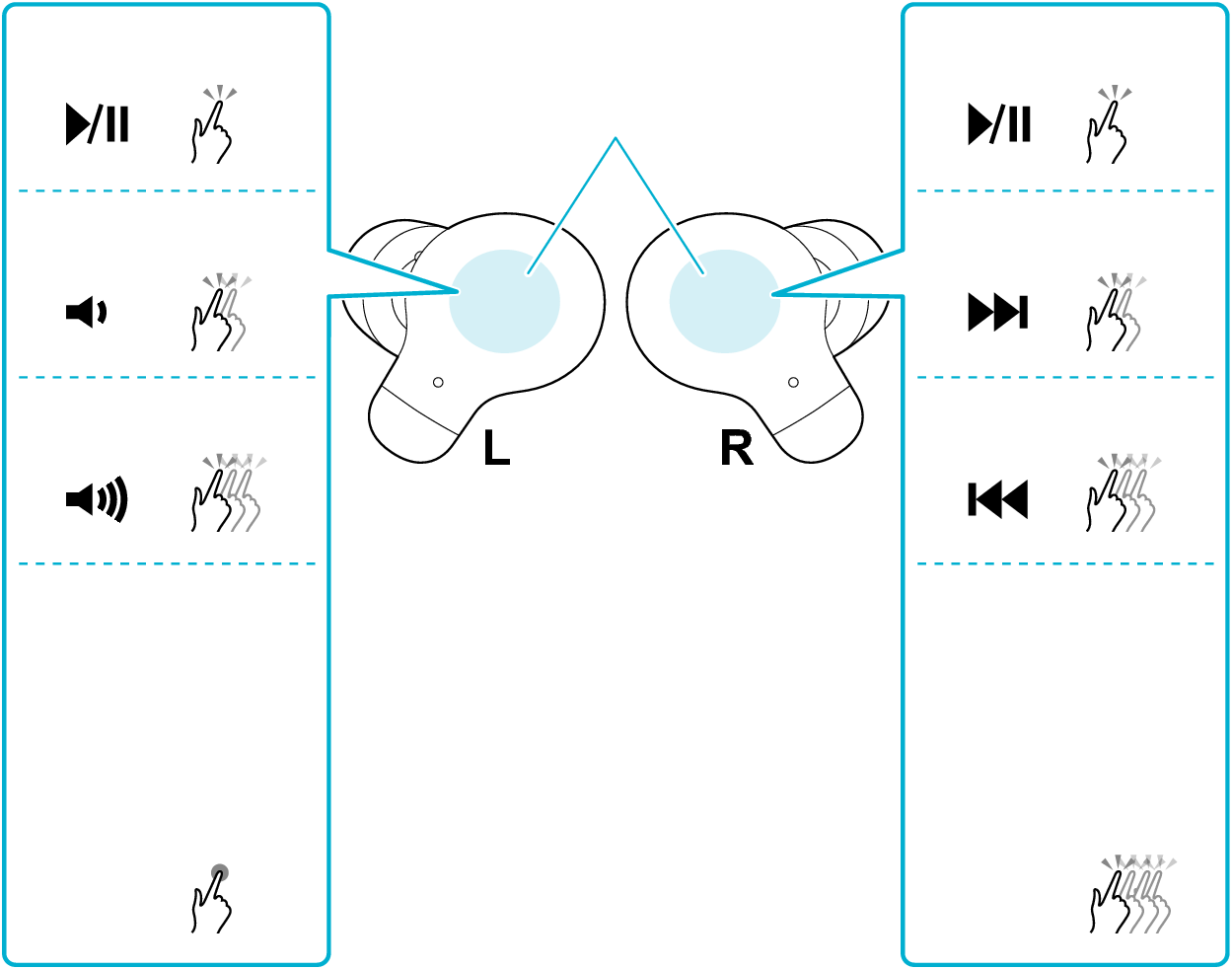
1x
1x
2x
2x
3x
3x
4x
1second
Touch sensor area
Toggling on/off the low latency mode
Switching the sound mode function
Play/Pause ( )
)
Tap the L or R touch sensor area once quickly.
Volume adjustment ( /
/ )
)
To raise the volume, tap the touch sensor area on the L earphone 3 times quickly.
To lower the volume, tap the touch sensor area on the L earphone twice quickly.
Skip to the next track ( )
)
During playback, tap the touch sensor area on the R earphone twice quickly.
Skip to the previous track or beginning of the current track ( )
)
During playback tap the touch sensor area on the R earphone 3 times quickly.
Switching the sound mode function
Touch the touch sensor area of the L earphone for about 1 second, and release your finger when you hear a beep sound.
Each time you tap the earphone for about 1 second and release your finger, the sound mode feature will switch alternately as follows.
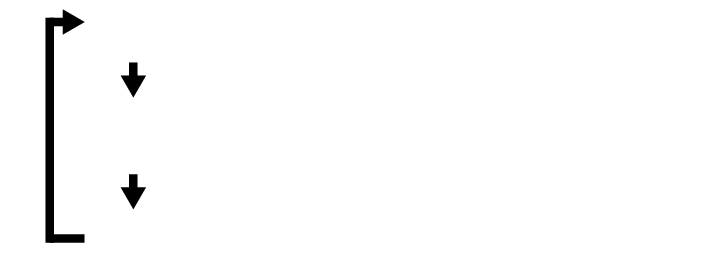
NORMAL
BASS
CLEAR
You will hear an audio guidance when the function is switched.
Toggling on/off the low latency mode
Tap the touch sensor area on the R earphone 4 times quickly.
When you feel that there is a time lag between the video images and audio sound while viewing a video, using the low latency mode can help to reduce the lag.
“Low Latency” can be heard from the audio guidance when you turn on the low latency mode. “Normal Latency” can be heard from the audio guidance when you turn off the low latency mode.
The audio that is currently playing may be interrupted when you are using the low latency mode. For more details about how to address this issue, please refer to Troubleshooting
When the remaining battery power becomes low, you will hear a notification via the audio guidance.
When watching movies with the earphones, a slight time lag may occur in the audio output.
We do not guarantee all operations of the BLUETOOTH device.
Launch the music player app on the BLUETOOTH device connected, to start playback.
The L earphone is used in the illustration.
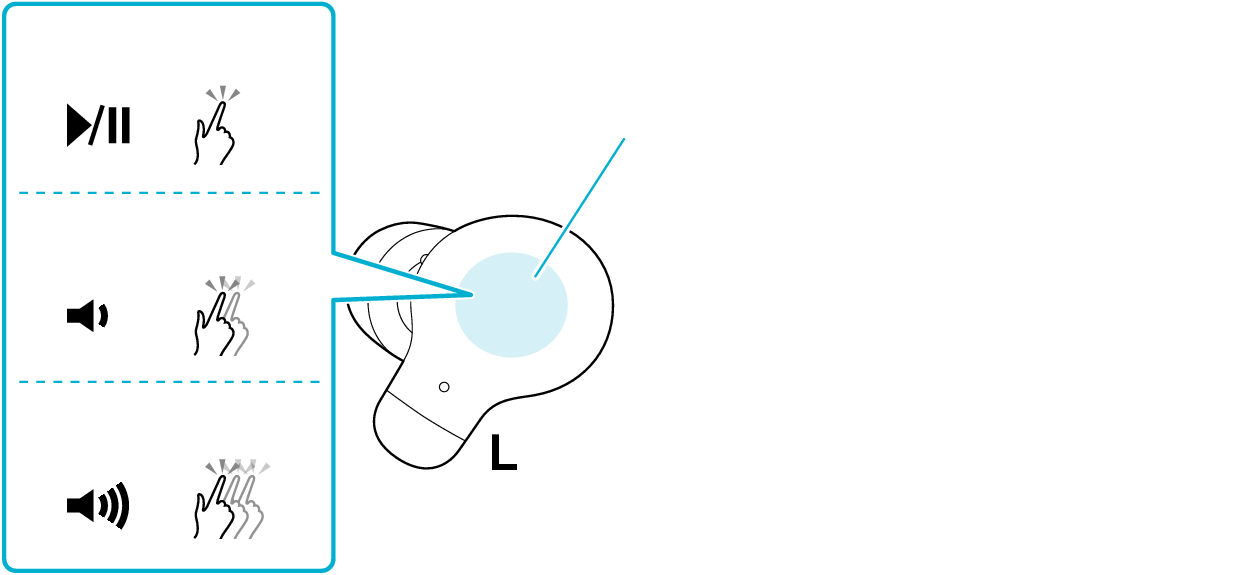
1x
2x
3x
Touch sensor area
Play/Pause ( )
)
Tap the touch sensor area once quickly.
Volume adjustment ( /
/ )
)
To raise the volume, tap the touch sensor area 3 times quickly.
To lower the volume, tap the touch sensor area twice quickly.
When the remaining battery power becomes low, you will hear a notification via the audio guidance.
When the remaining battery power becomes low, the power will turn off automatically from the earphone.
When watching movies with the earphones, a slight time lag may occur in the audio output.
We do not guarantee all operations of the BLUETOOTH device.
