Charging
When charging the headphones, be sure to use a USB to AC adapter with DC 5 V power output to avoid malfunction or abnormal heat generation.
Use only the supplied charging cable to charge the System.
Using the supplied charging cable, connect the System and a commercially available USB conversion adapter or a computer while the computer is on.
-
1Open the cover.
-
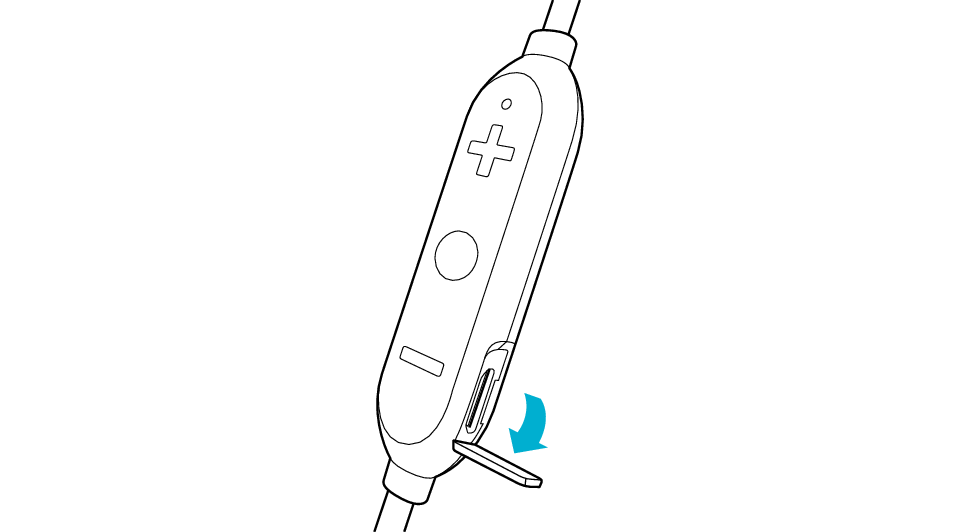
-
2Connect the charging cable provided to start charging.
-
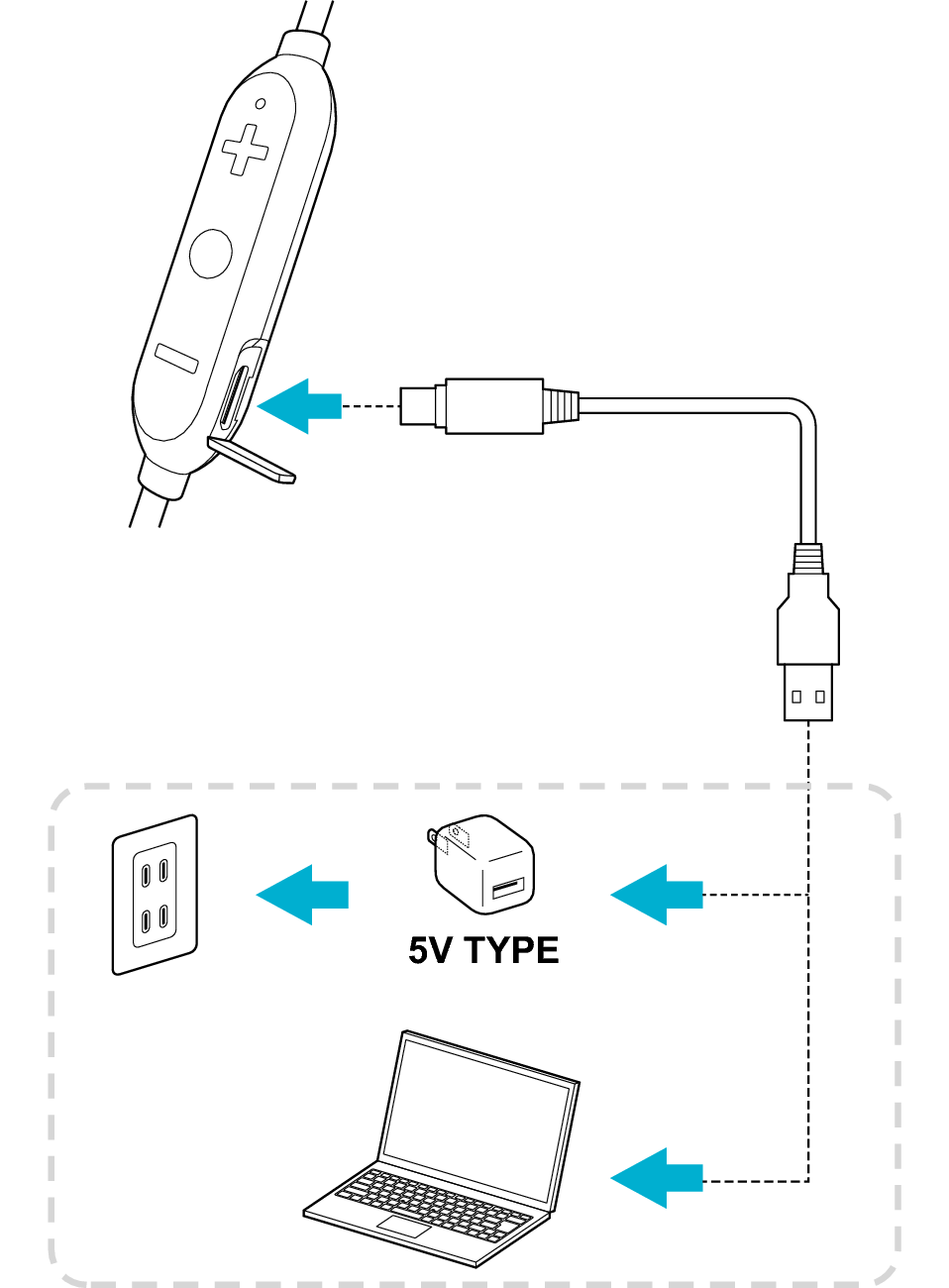
The indicator lights up in red, and charging starts. When charging is complete, the indicator goes out.
The charging time is approx. 2.5 hours.
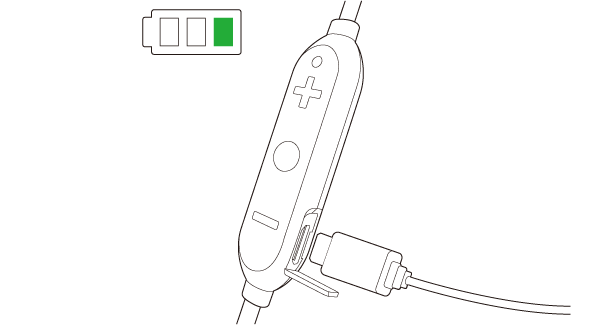
When the remaining battery power becomes low, an alarm will sound every 4 minutes.
Operation is not possible while charging.
