> Charging > Charging the charging case
Charging the charging case
When using a commercially available USB conversion AC adapter, make sure to choose one with an output voltage of DC 5 V and output current of 1 A and above. Otherwise, it may result in malfunction or abnormal heating.
Use only the supplied charging cable for charging.
Connect the charging cable provided to start charging.
Using the supplied charging cable, connect the charging case and a commercially available USB conversion adapter.
Insert the USB AC adapter into the AC outlet to start charging.
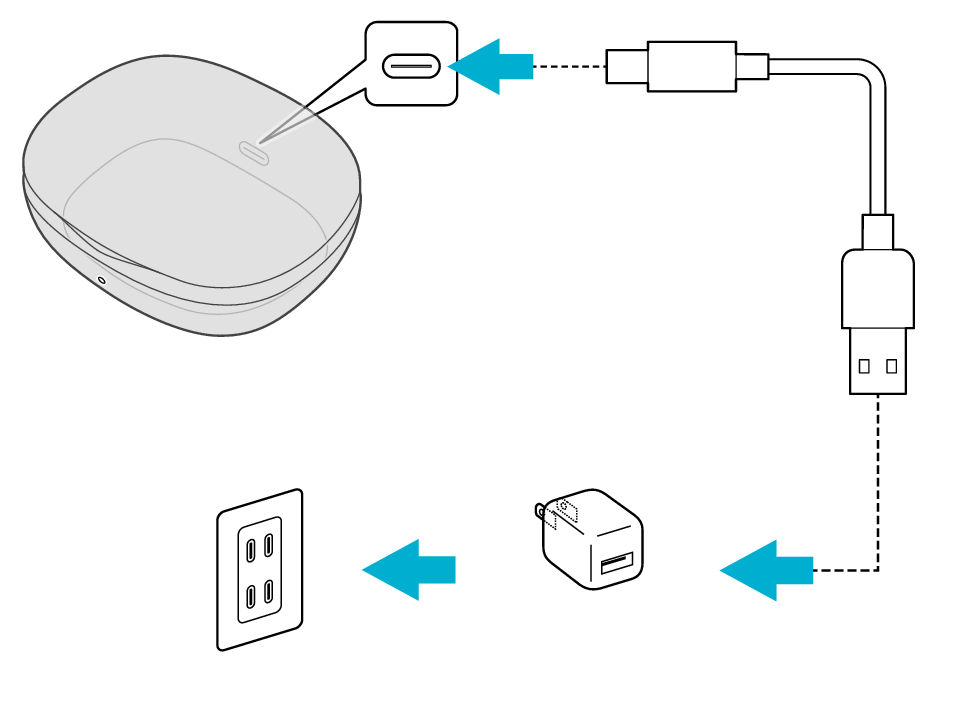
5V TYPE
The indicator flashes, indicating that charging has started.
The charging time for the charging case is approx. 3.5 hours.
Indicator on the charging case
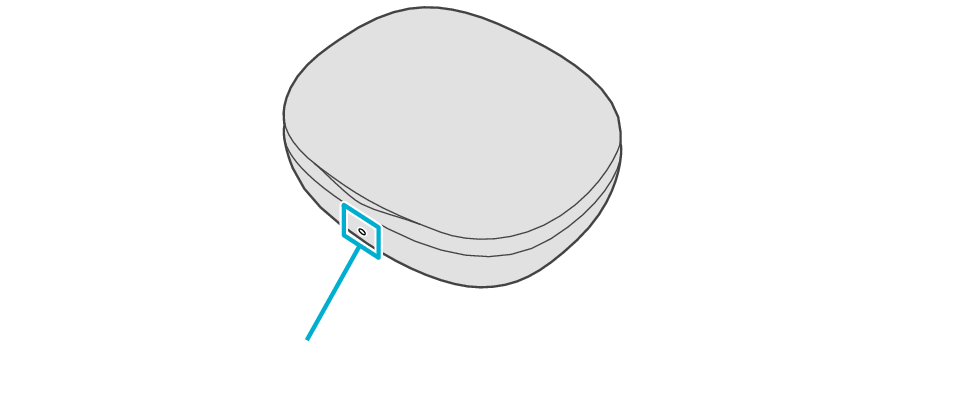
Indicator
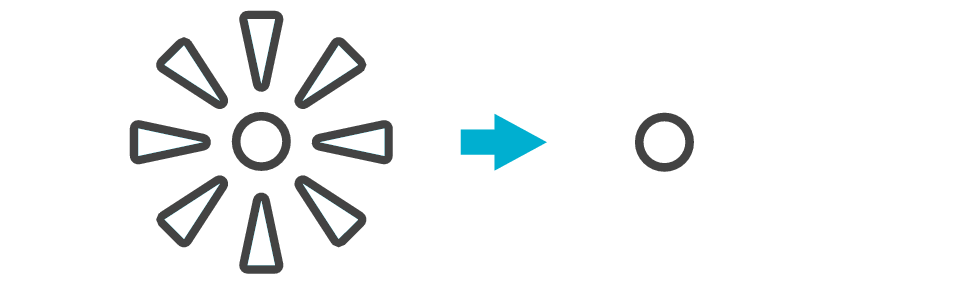
During charging, the indicator flashes. When charging is complete, the indicator lights up.
After charging is complete, unplug the USB charging cable.
The charging case may stop charging if the temperature exceeds the charging temperature range (5 °C (41 °F) to 35 °C (95 °F)) (Indicator on the charging case will turn off.) Charging will resume automatically in an environment where the temperature is back within the charging temperature range.
To prevent deterioration of the battery, charge the charging case once every 6 months when it has not been used for a long period of time.
When charging a charging case that has not been used for a long period of time, it might take some time for the indicator on the charging case to light up or flash. Wait for the indicator to light up or flash.
