> Audio / Phone > Audio operation
Audio operation
Identify the L and R sides of the earphones and put them on correctly.
There is a semicircle raised bump on the L (left) side.
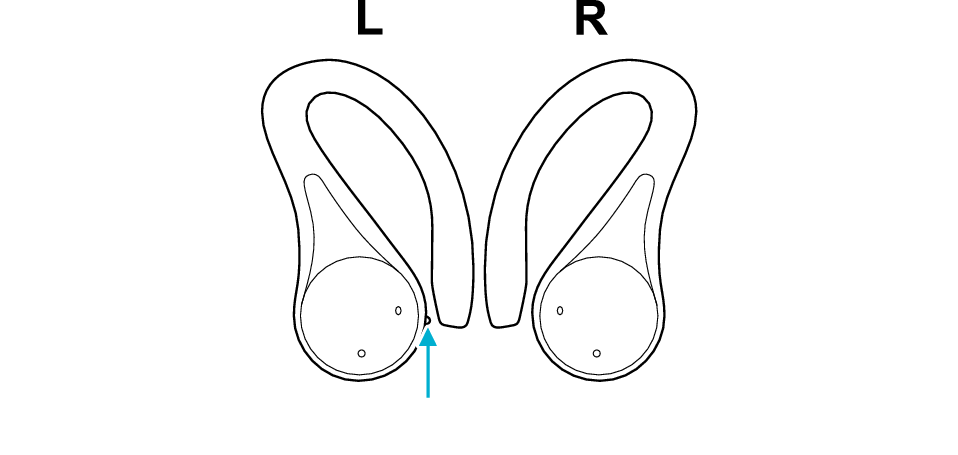
Left: Bump
Hold the earphones as illustrated in the diagram so as not to touch the touch sensor areas, and fit them into your ears.
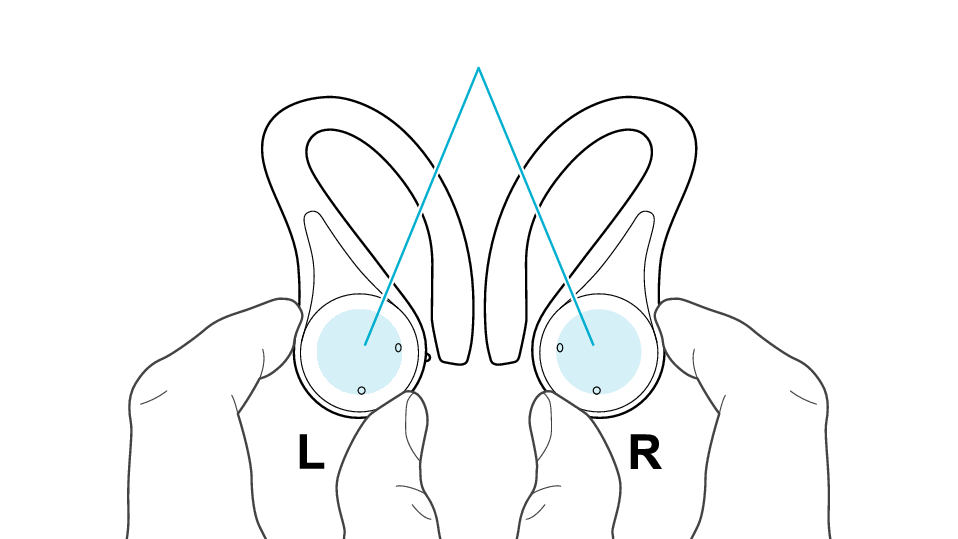
Touch sensor area
Put the ear hook on your ear to fit it.
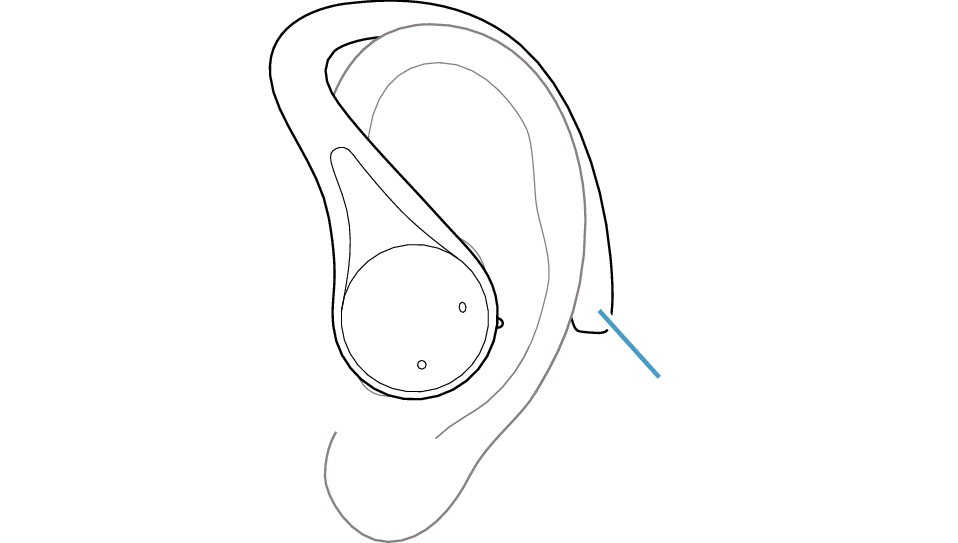
Ear hook
Be careful not to touch the touch sensor area when taking out each earphone. Doing so may cause one side of the earphones to be initialized and no sound to be produced from the initialized side. Initializing
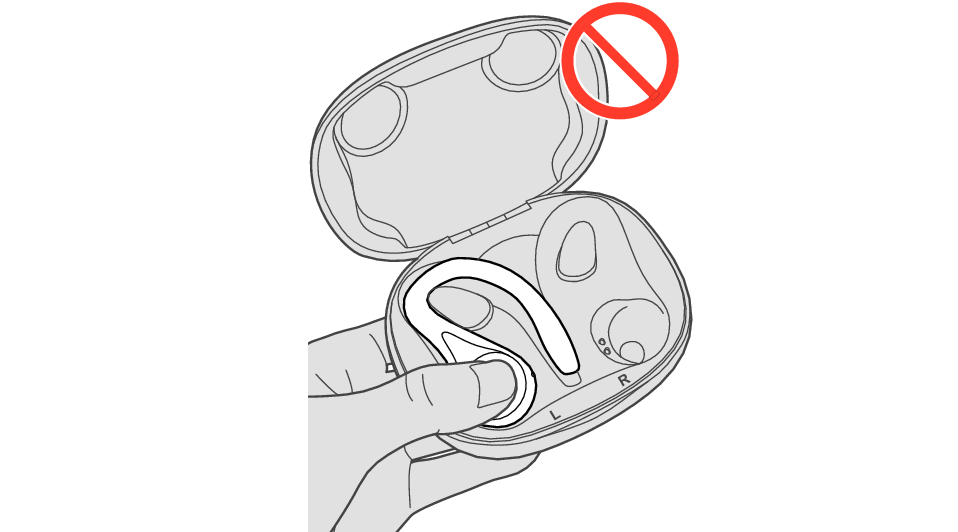
The standard medium-size silicone earpieces are attached when purchased.
To enjoy good sound quality, choose the most suitable earpieces and size and fit them into your ears.
Incorrect ear piece size can result in sound leakage and lack of bass.
Check that the ear piece is securely attached as shown in the figure.
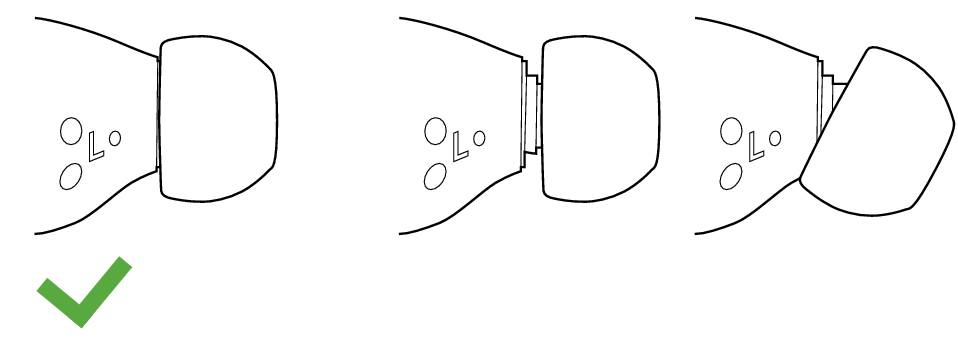
Correct
Wrong
If the ear piece is not securely attached, it may slipped off when in use and remain in your ear. If the ear piece remains in your ear, be careful not to push it further into your ear.
Standard earpieces and open type earpieces are supplied.
The open type earpiece allows you to hear your surroundings readily.
 |
Standard earpiece |
 |
Open type earpiece |
Launch the music player app on the BLUETOOTH device connected, to start playback.
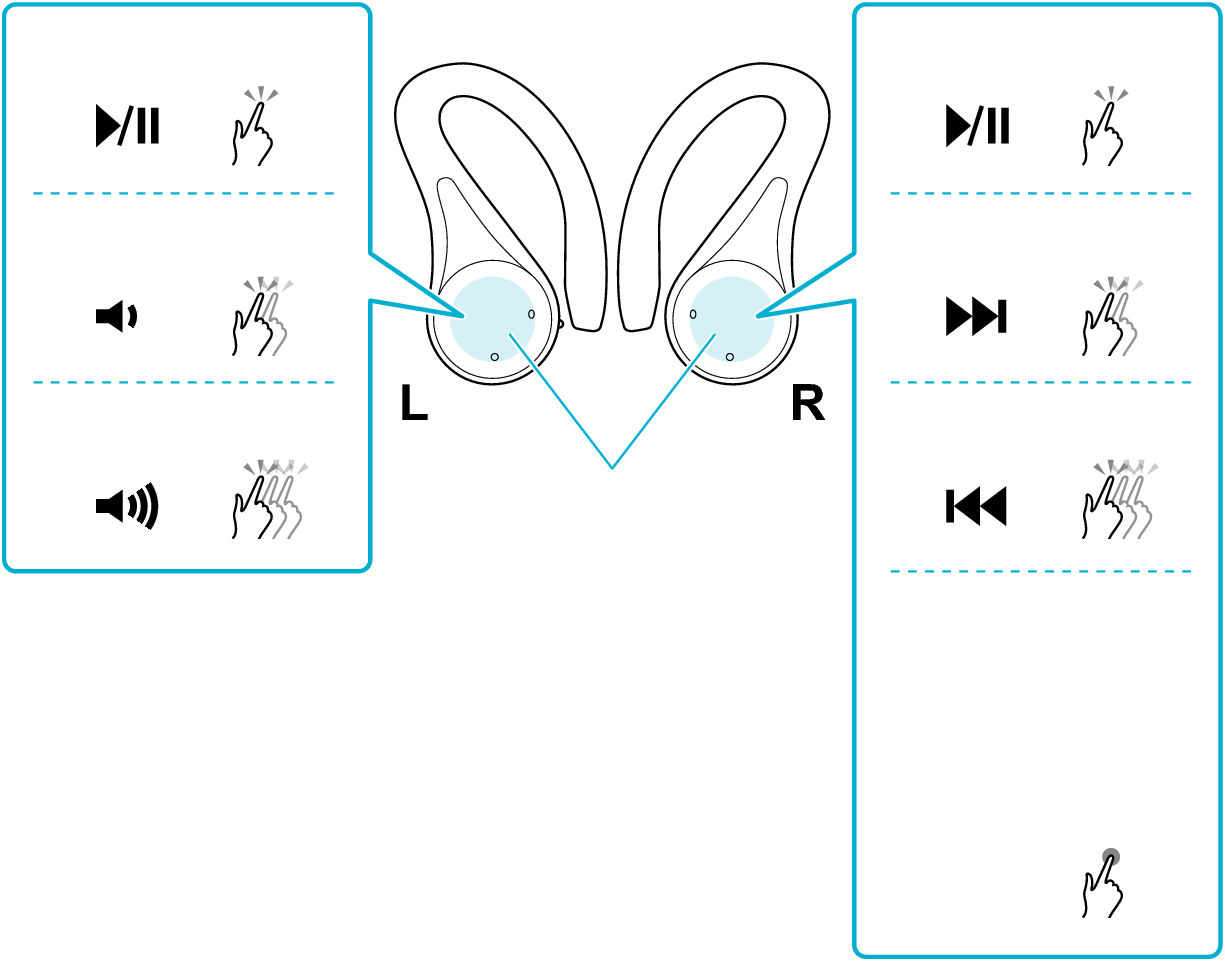
1x
1x
2x
2x
3x
3x
1second
Touch sensor area
Switching the sound mode
Play/Pause ( )
)
Tap the L or R touch sensor area once quickly.
Volume adjustment ( /
/ )
)
To raise the volume, tap the touch sensor area on the L earphone 3 times quickly during playback.
To lower the volume, tap the touch sensor area on the L earphone twice quickly during playback.
Skip to the next track ( )
)
During playback, tap the touch sensor area on the R earphone twice quickly.
Skip to the previous track or beginning of the current track ( )
)
During playback tap the touch sensor area on the R earphone 3 times quickly.
Switching the sound mode
Touch the touch sensor area of the R earphone for about 1 second, and release your finger when you hear a beep sound.
Each time you tap the earphone for about 1 second and release your finger, the sound mode will switch alternately as follows.
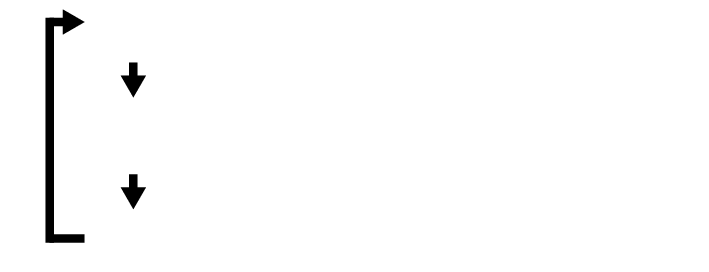
NORMAL
BASS
CLEAR
When the remaining battery power becomes low, you will hear an audio guidance sound which informs you that the remaining battery level is low.
When the remaining battery power becomes low, the power will turn off automatically from the earphone that had ran out of battery.
When watching movies with the earphones, a slight time lag may occur in the audio output.
We do not guarantee all operations of the BLUETOOTH device.
Launch the music player app on the BLUETOOTH device connected, to start playback.
The L earphone is used in the illustration.
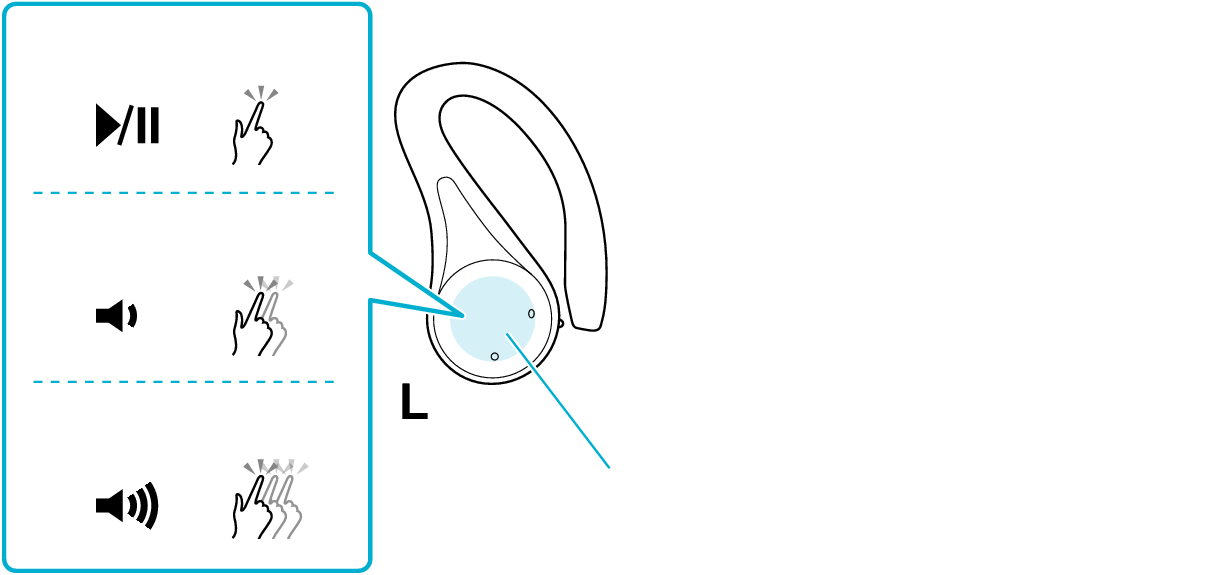
1x
2x
3x
Touch sensor area
Play/Pause ( )
)
Tap the touch sensor area once quickly.
Volume adjustment ( /
/ )
)
To raise the volume, tap the touch sensor area 3 times quickly.
To lower the volume, tap the touch sensor area twice quickly.
When the remaining battery power becomes low, you will hear a notification via the audio guidance.
When the remaining battery power becomes low, the power will turn off automatically from the earphone.
When watching movies with the earphones, a slight time lag may occur in the audio output.
We do not guarantee all operations of the BLUETOOTH device.
