> Using this Unit > Connecting
Connecting
Connect the plug of this unit to the USB Type-C™ port of the device to be connected (smartphone, etc.).
Take note in advance that the volume of the device to be connected might be set to the maximum level when connection is established. Set the volume of the device to the minimum level after connecting this unit to the USB Type-C™ port of the device.
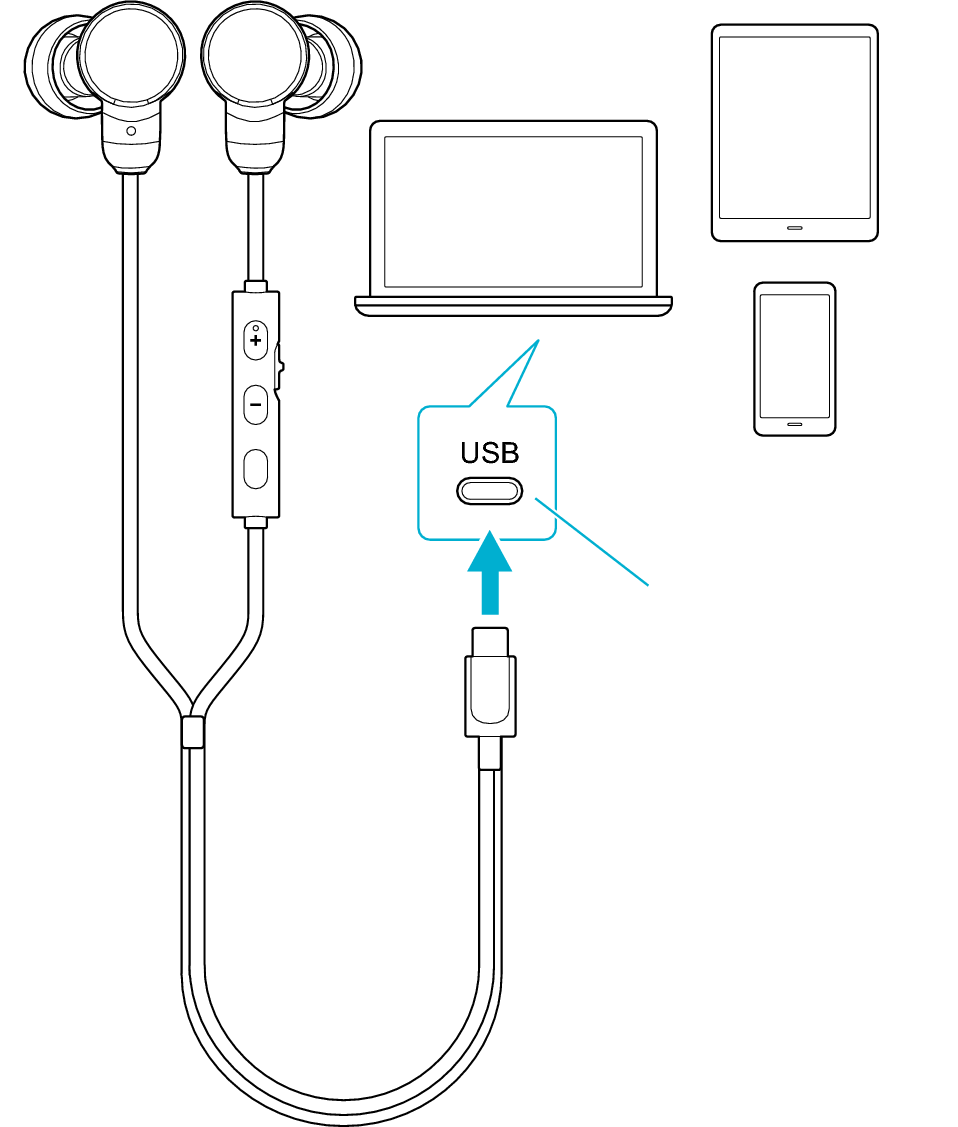
USB Type-C™ Port
Click here to see more information if no sound is heard from the earphones. No sound
In some cases, it may be necessary to configure the settings on the connected device to enable audio output from the earphones. For more details, please refer to the instruction manual of the device to be connected (how to use USB devices, etc.).
