> Audio / Phone > Audio operation
Audio operation
Wearing
The medium-size ear pieces are attached when purchased.
Squeeze the ear piece and insert it into your ear.
When squeezing the pieces, be careful not to damage them.
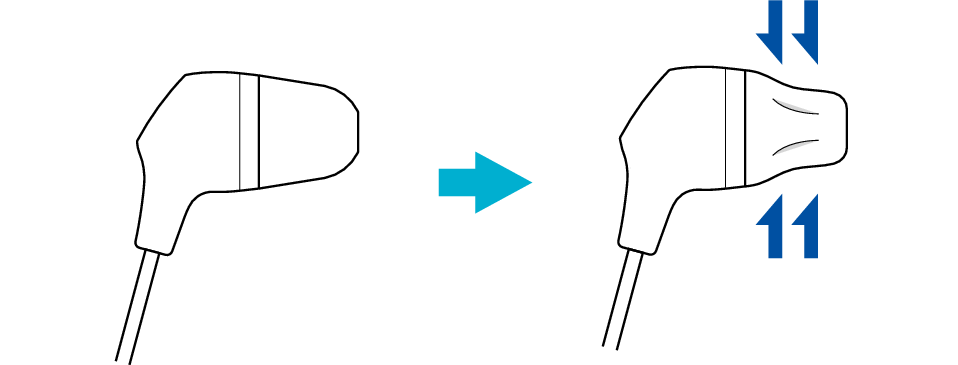
Listening to music
Launch the music player app on the BLUETOOTH device connected, to start playback.
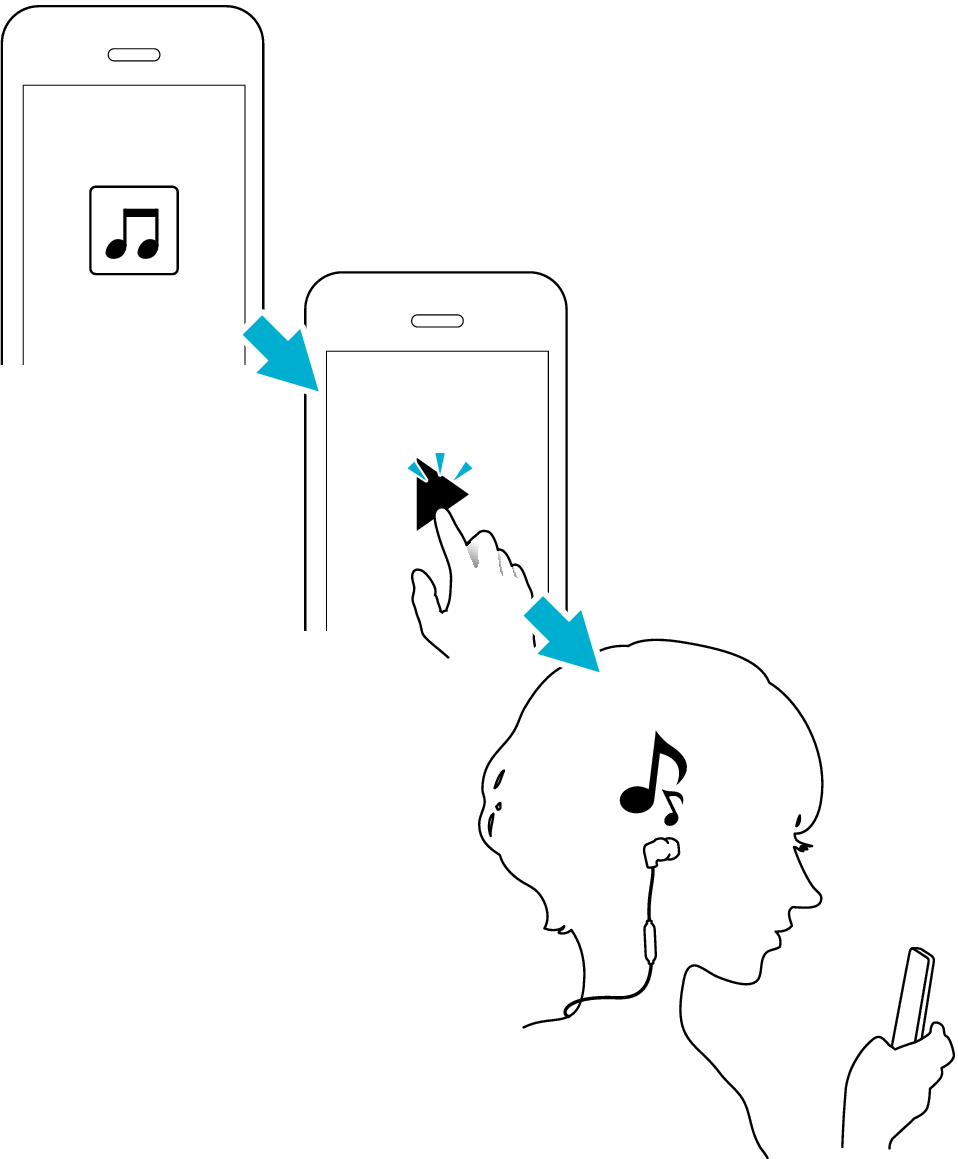
Operating the remote control
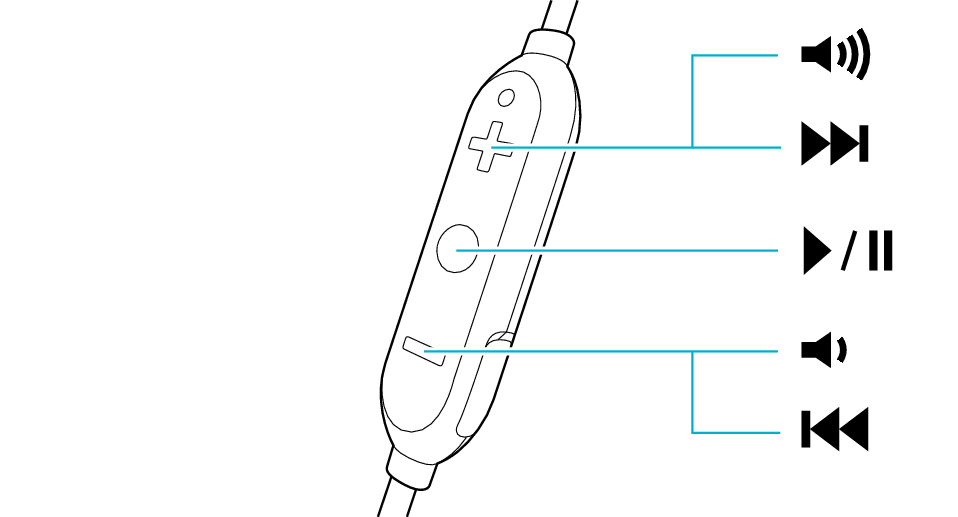
Play/Pause ( )
)
Press  button once quickly.
button once quickly.
Volume adjustment ( /
/  )
)
Press ![]() /
/ ![]() button once quickly.
button once quickly.
Skip to the previous track or beginning of the current track ( )
)
Press ![]() button twice quickly during playback.
button twice quickly during playback.
Skip to the next track ( )
)
Press ![]() button twice quickly during playback.
button twice quickly during playback.
This unit can not guarantee operation of all of the remote control functions.
