> Audio / Phone > Phone operation
Phone operation
Operating the remote control
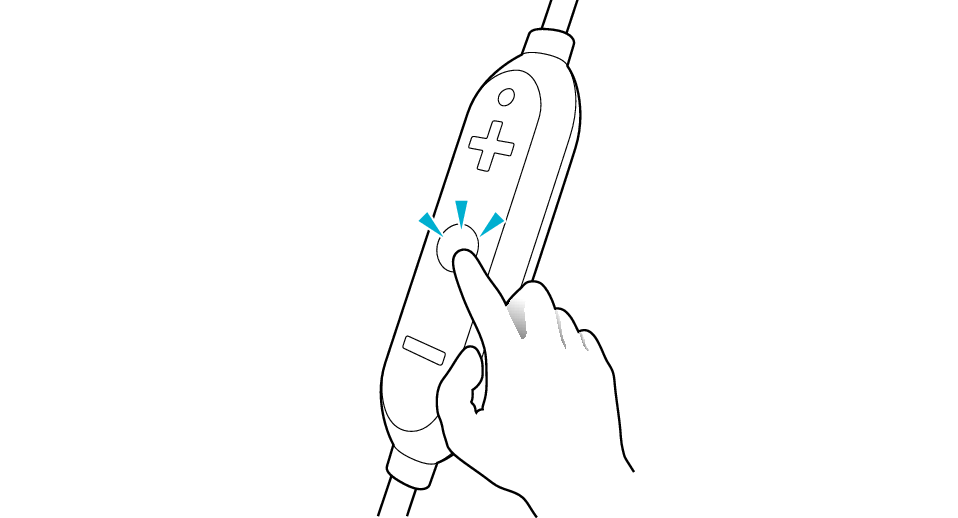
Answering the call
Press  button once quickly when receiving the call.
button once quickly when receiving the call.
Ending the call
Press  button once quickly during the call.
button once quickly during the call.
Rejecting a call
Press  button twice quickly when receiving the call.
button twice quickly when receiving the call.
Switch the call between headphones and smartphone
Press  button twice quickly during the call.
button twice quickly during the call.
Using Siri or Google Apps (voice assistant function)
Press  button twice quickly when not using the phone function.
button twice quickly when not using the phone function.
This unit can not guarantee operation of all of the remote control functions.
