> Connecting (Power On) > Pairing
Pairing
-
1Check that the indicator is turned off.
-
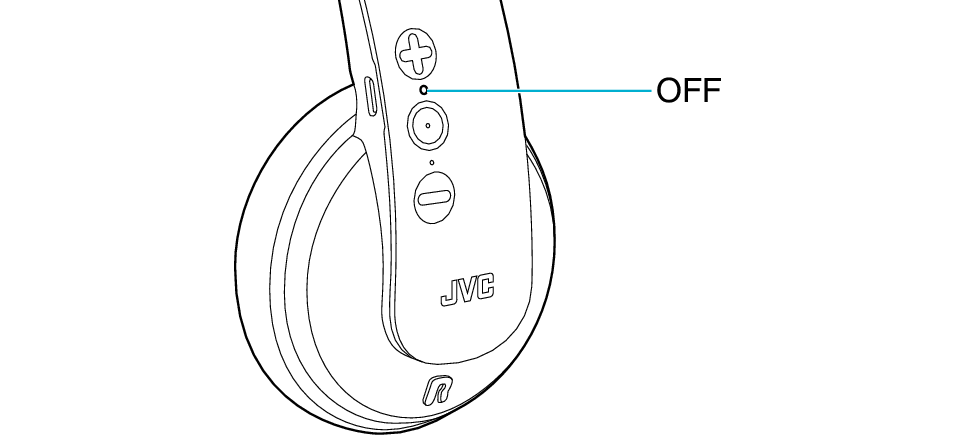
-
2Press and hold the
 button until the indicator starts to flash quickly and alternately between red and white.
button until the indicator starts to flash quickly and alternately between red and white. -
Release your finger once you confirmed that the indicator is repeatedly flashing red and white quickly and alternately.
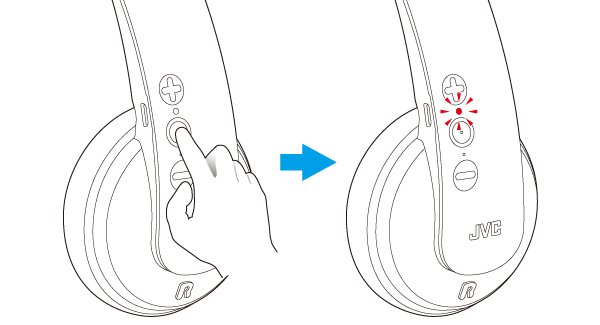
If the indicator does not flash red and white quickly and alternately (flashing in red for example), refer to Power Off to turn off the power, then press and hold the
 button again. Alternatively, press and hold the
button again. Alternatively, press and hold the  button after turning off the power to charge the System (Charging).
button after turning off the power to charge the System (Charging).Charge the System when the indicator is turned off. Charging
-
3Turn on the Bluetooth function of the BLUETOOTH device.
-
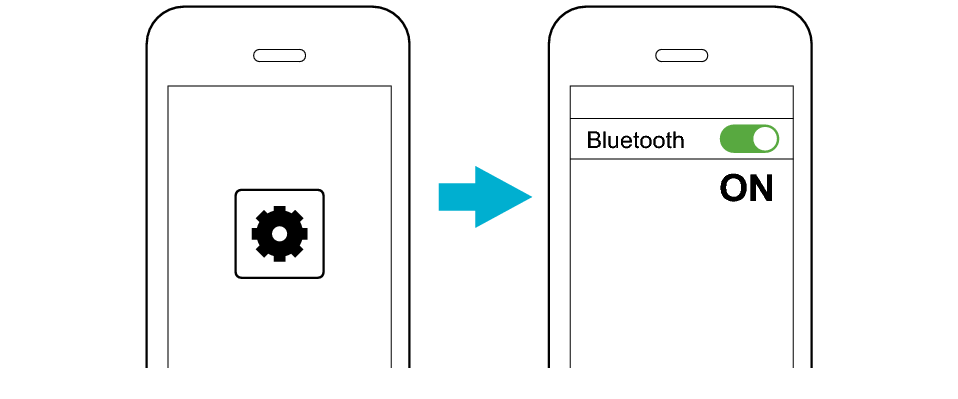
-
4Select “JVC HA-KD10W” from the device list.
-
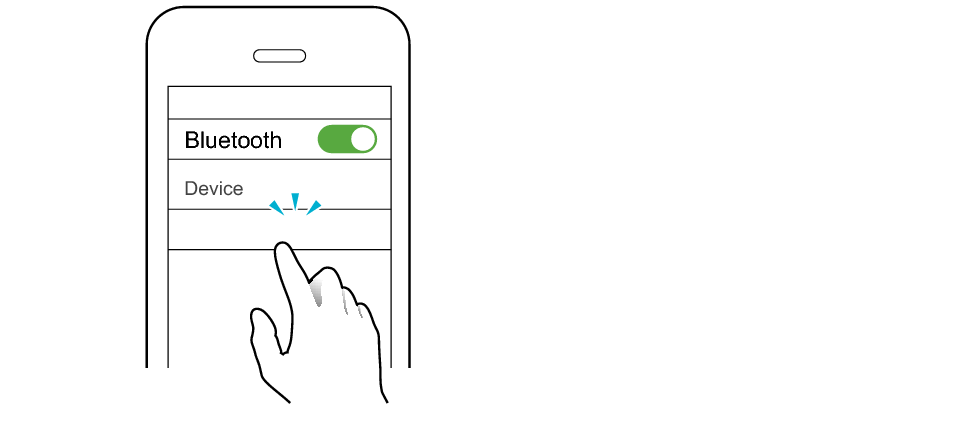
JVC HA-KD10W
The indicator flashes slowly in white when a connection is completed.
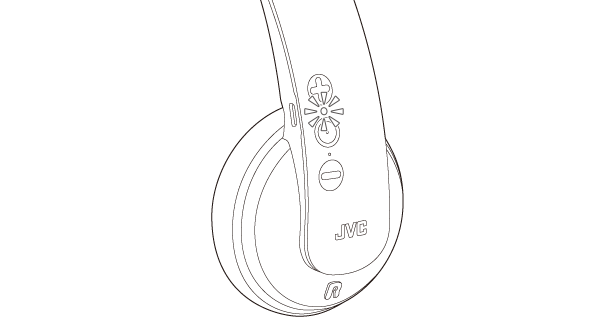
During the pairing process, the BLUETOOTH device may require input of a PIN code. In such a case, enter “0000” as the PIN code for the System.
If connection (pairing) is not completed within 5 minutes after the indicator starts flashing, the System automatically turns itself off.
