> Audio / Phone > Audio operation
Audio operation
Operating the remote control
Launch the music player app on the BLUETOOTH device connected, to start playback.
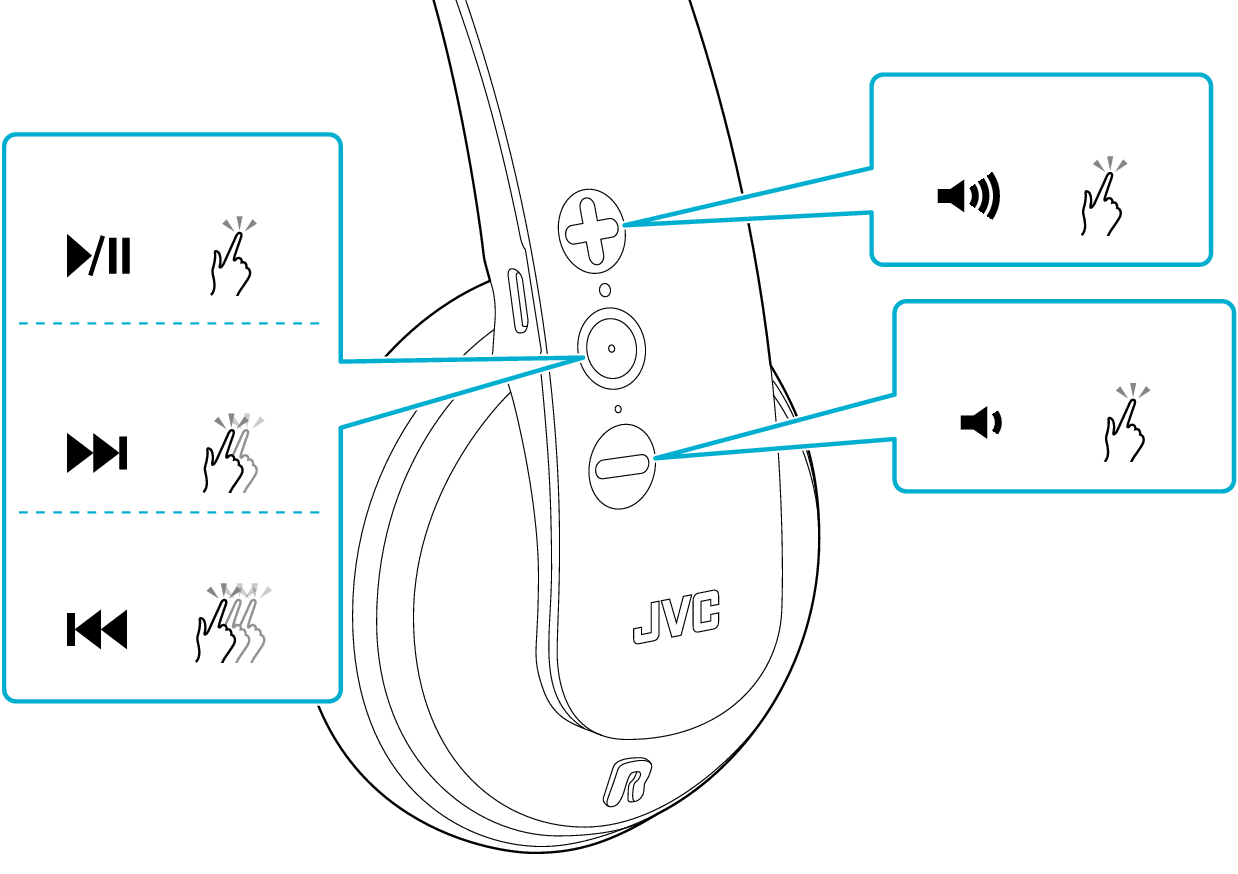
1x
2x
3x
1x
1x
Play/Pause ( )
)
Press the  button once quickly.
button once quickly.
Skip to the next track ( )
)
Press the  button twice quickly during playback to go to the next track.
button twice quickly during playback to go to the next track.
Skip to the previous track or beginning of the current track ( )
)
Press the  button 3 times quickly during playback to return to the beginning of the track or the previous track.
button 3 times quickly during playback to return to the beginning of the track or the previous track.
Volume adjustment ( /
/ )
)
Press the ![]() /
/![]() button once quickly.
button once quickly.
Hold down the button to change the volume continuously.
When the remaining battery power becomes low, a beep sound is heard. Charge the System. Charging
The System cannot guarantee operation of all of the remote control functions.
