> Audio / Phone > Audio operation
Audio operation
Listening to music
Launch the music player app on the BLUETOOTH device connected, to start playback.
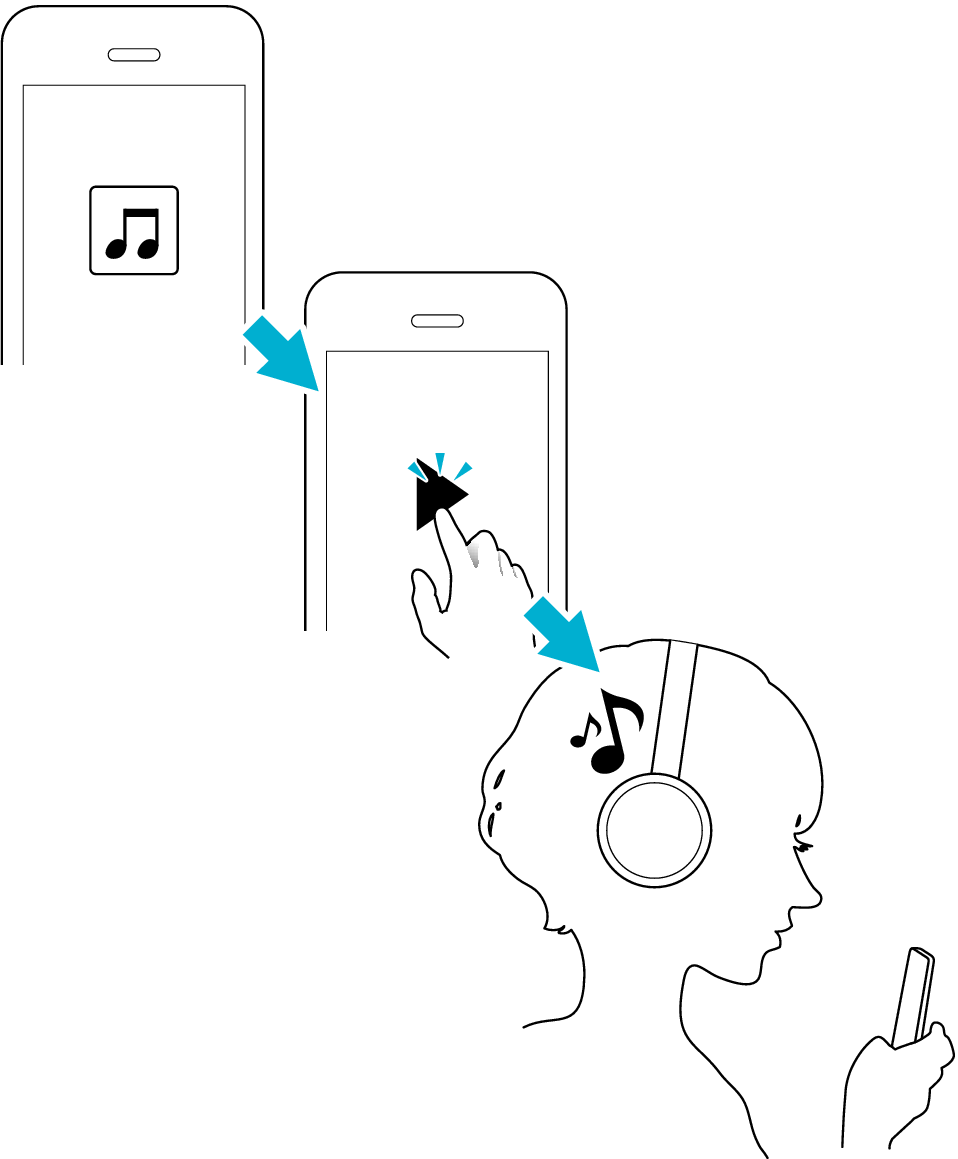
Operating the remote control
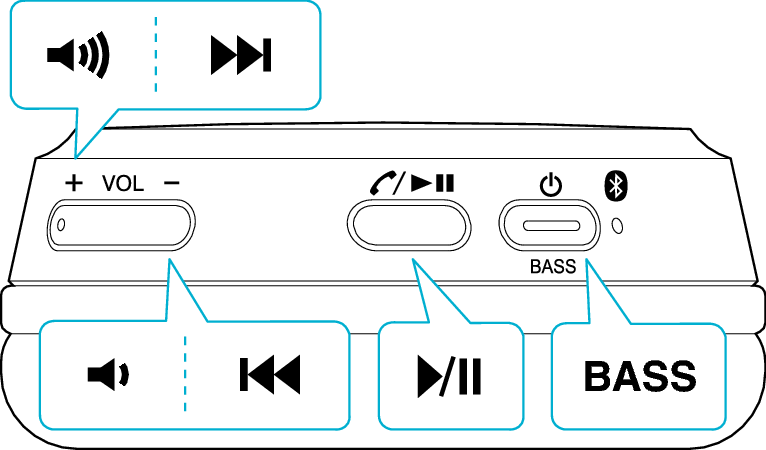
Play/Pause ( )
)
Press ![]() button once quickly.
button once quickly.
Skip to the next track ( )
)
Press and hold ![]() for about 1 second during playback. The System outputs a beep tone and advance to the next track. Continue pressing to advance to subsequent tracks.
for about 1 second during playback. The System outputs a beep tone and advance to the next track. Continue pressing to advance to subsequent tracks.
Skip to the previous track or beginning of the current track ( )
)
Press and hold ![]() for about 1 second during playback. The System outputs a beep tone and return to the beginning of the track or skip back to the previous track. Continue pressing to skip back to previous tracks.
for about 1 second during playback. The System outputs a beep tone and return to the beginning of the track or skip back to the previous track. Continue pressing to skip back to previous tracks.
Volume adjustment ( /
/ )
)
Press the ![]() /
/![]() button once quickly.
button once quickly.
Switching bass boost function
Press the BASS button during music playback, the System outputs a tone and switches the bass boost function on and off. The System outputs a double beep when turning on the bass boost and outputs a single beep when turning it off.
When the remaining battery power becomes low, an alarm will sound every 4 minutes.
The System cannot guarantee operation of all of the remote control functions.
