> Using the Different Features (Using the App) > Listening to music
Listening to music
Operating the System
Launch the music player app on the BLUETOOTH device connected, to start playback.
Play/Pause ( )
)
Press the Multi-function button once quickly.
Skip to the next track ( )
)
Press and hold ![]() of the
of the ![]() /
/![]() button for about 1 second during playback to advance to subsequent tracks.
button for about 1 second during playback to advance to subsequent tracks.
Skip to the previous track or beginning of the current track ( )
)
Press and hold ![]() of the
of the ![]() /
/![]() button for about 1 second during playback to return to the beginning of the track or the previous track.
button for about 1 second during playback to return to the beginning of the track or the previous track.
Volume adjustment ( /
/ )
)
To raise the volume, press the ![]() side of the
side of the ![]() /
/![]() button during playback once quickly.
button during playback once quickly.
To lower the volume, press the ![]() side of the
side of the ![]() /
/![]() button during playback once quickly.
button during playback once quickly.
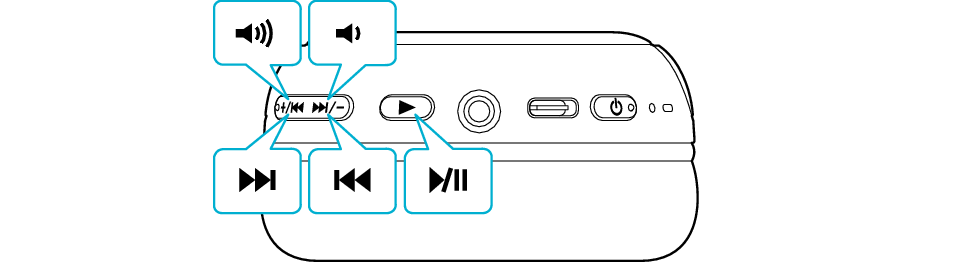
Switching on/off the low latency mode
Press the Multi-function button 2 times quickly.
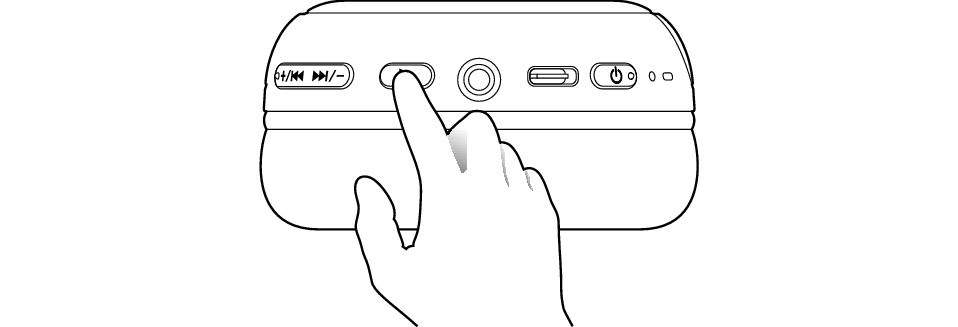
When you feel that there is a time lag between the video images and audio sound while viewing a video, using the low latency mode can help to reduce the lag.
Using voice assistant function (Siri etc)
Press the Multi-function button 3 times quickly.
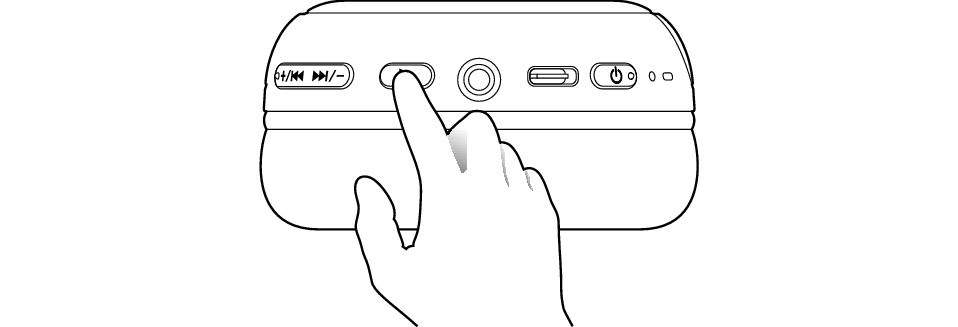
Switching the sound mode
By pressing and holding the Multi-function button for about 1 second, the sound mode will switch alternately as follows.
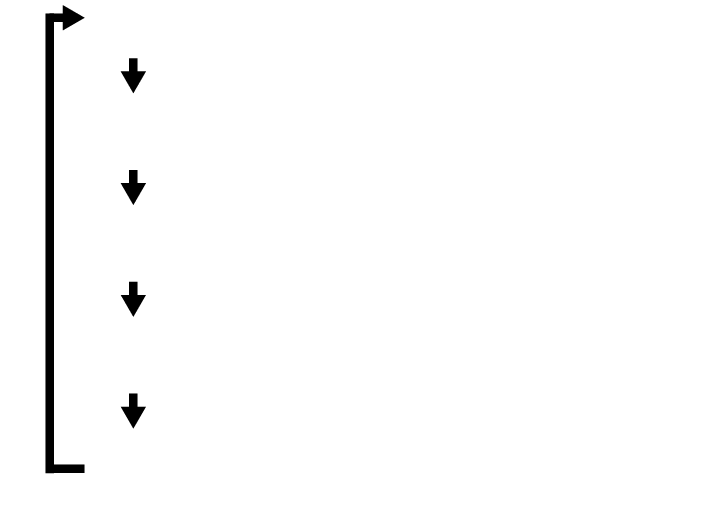
FLAT
BASS
CLEAR
DYNAMIC
VOCAL
You will hear an audio guidance when the sound mode is switched.
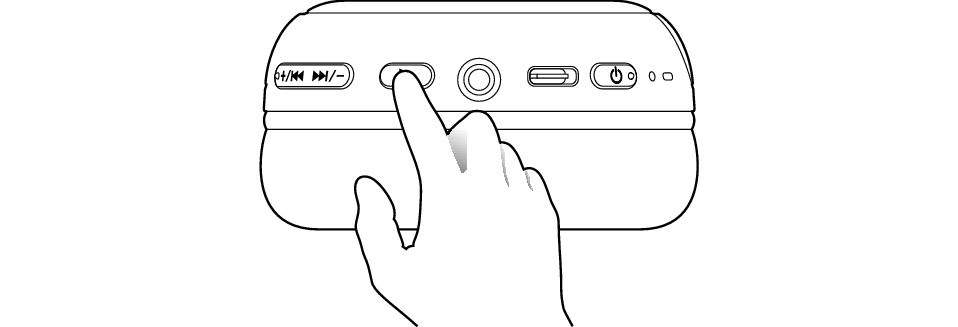
When the remaining battery power becomes low, you will hear an audio notification through the headphones.
We do not guarantee all operations of the BLUETOOTH device.
