Power Off
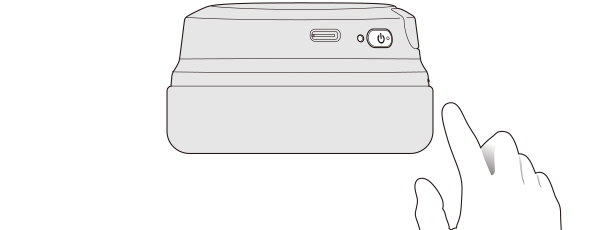
Hold down the Power button for about 3 seconds.
The indicator lights up for 1 second before going out and the power turns off.
If the indicator light went out completely, the power is turned off.
Even when the power is turned off, the volume and sound mode settings will be maintained. When the power is turned on, the System will start up with the settings at the time of power off.
Even when the power is turned off, the System will maintain the settings of the noise canceling or ambient sound function. When the power is turned on, the System will start up with the settings at the time of power off.
If no BLUETOOTH device is connected for about 5 minutes, the System automatically turns itself off.
