> Connecting (Power On) > Wired Connection Using a Dedicated Headphone Cable
Wired Connection Using a Dedicated Headphone Cable
You can make a wired connection using the supplied headphone cable.
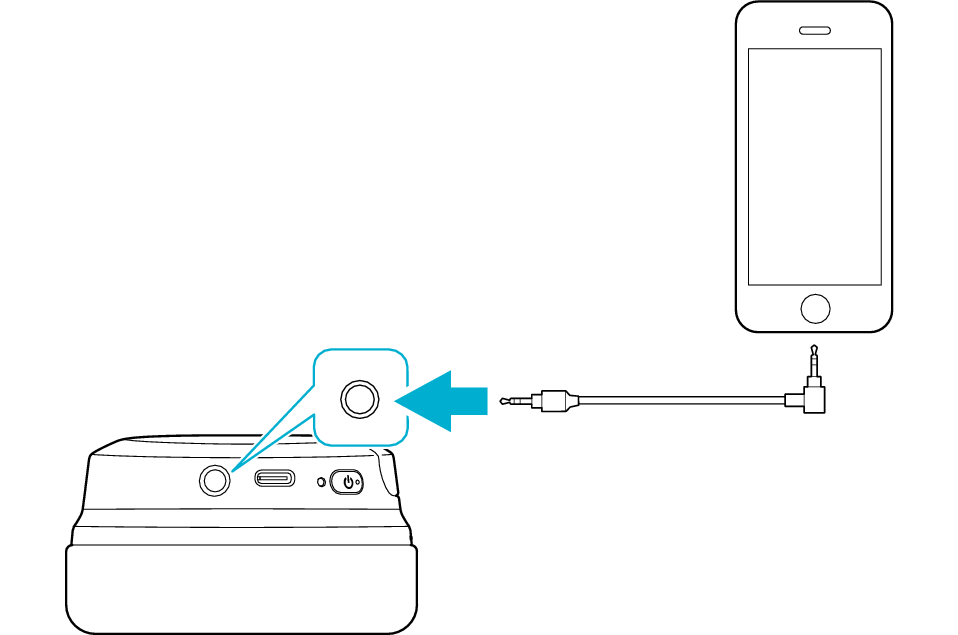
The BLUETOOTH function is turned off during a wired connection.
Do not use wired connection when charging the System or the BLUETOOTH device.
The following functions are available by turning on the System via wired connection.
Noise Canceling Function Using the Ambient Sound or Noise Canceling Function
Ambient Sound Function Using the Ambient Sound or Noise Canceling Function
Switching the Sound Mode Switching the sound mode
After using the noise canceling or ambient sound function, turn off the power of the System.
Pulling out the dedicated headphone cable turns off the power of the System.
