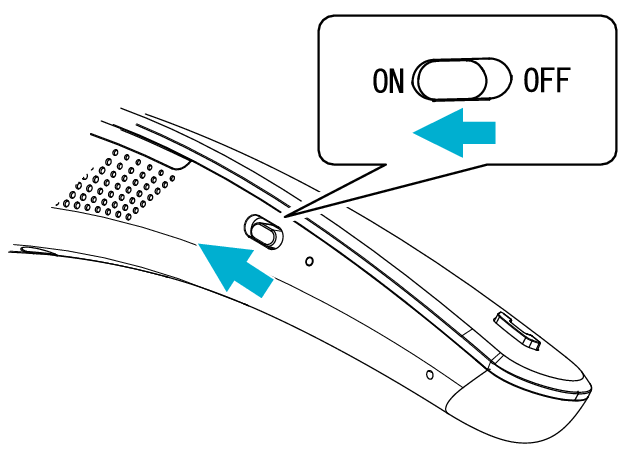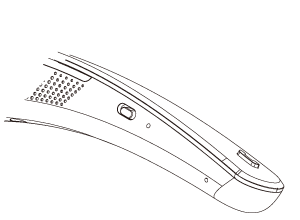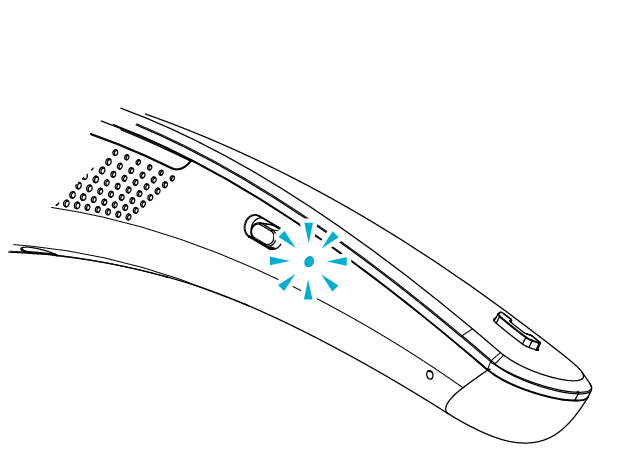> Connecting > Pairing
Pairing
-
1Slide the power switch to “ON”.
-
The indicator flashes in blue and the power turns on.
The indicator lights up in blue after a little while.
-
2Turn on the Bluetooth function of the BLUETOOTH device.
-
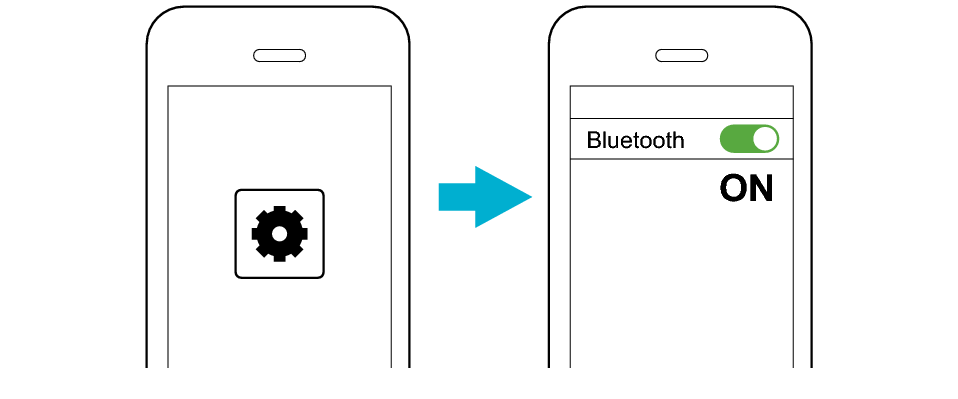
-
3Select “JVC SP-A10BT” from the device list.
-
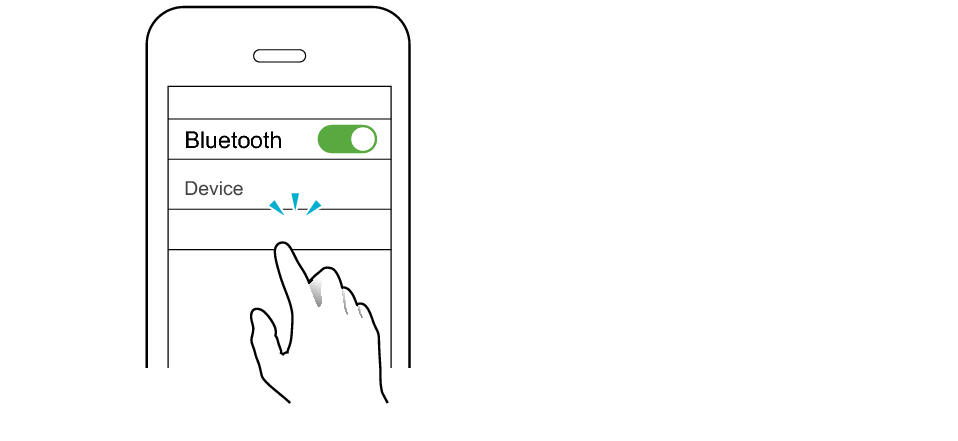
JVC SP-A10BT
After connection is established, the indicator will flash in blue every 5 seconds, and the speaker can now be used for listening to music.
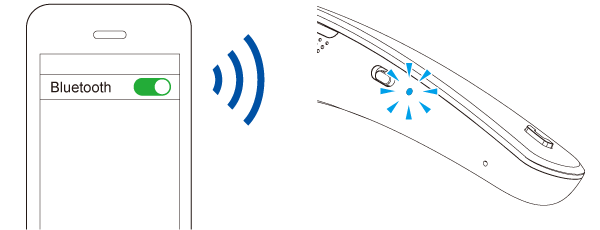
If connection (pairing) is not completed within 3 minutes after the indicator starts flashing, the speaker turns off automatically.