> Audio / Phone > Audio operation
Audio operation
Listening to music
Launch the music player app on the BLUETOOTH device connected, to start playback.
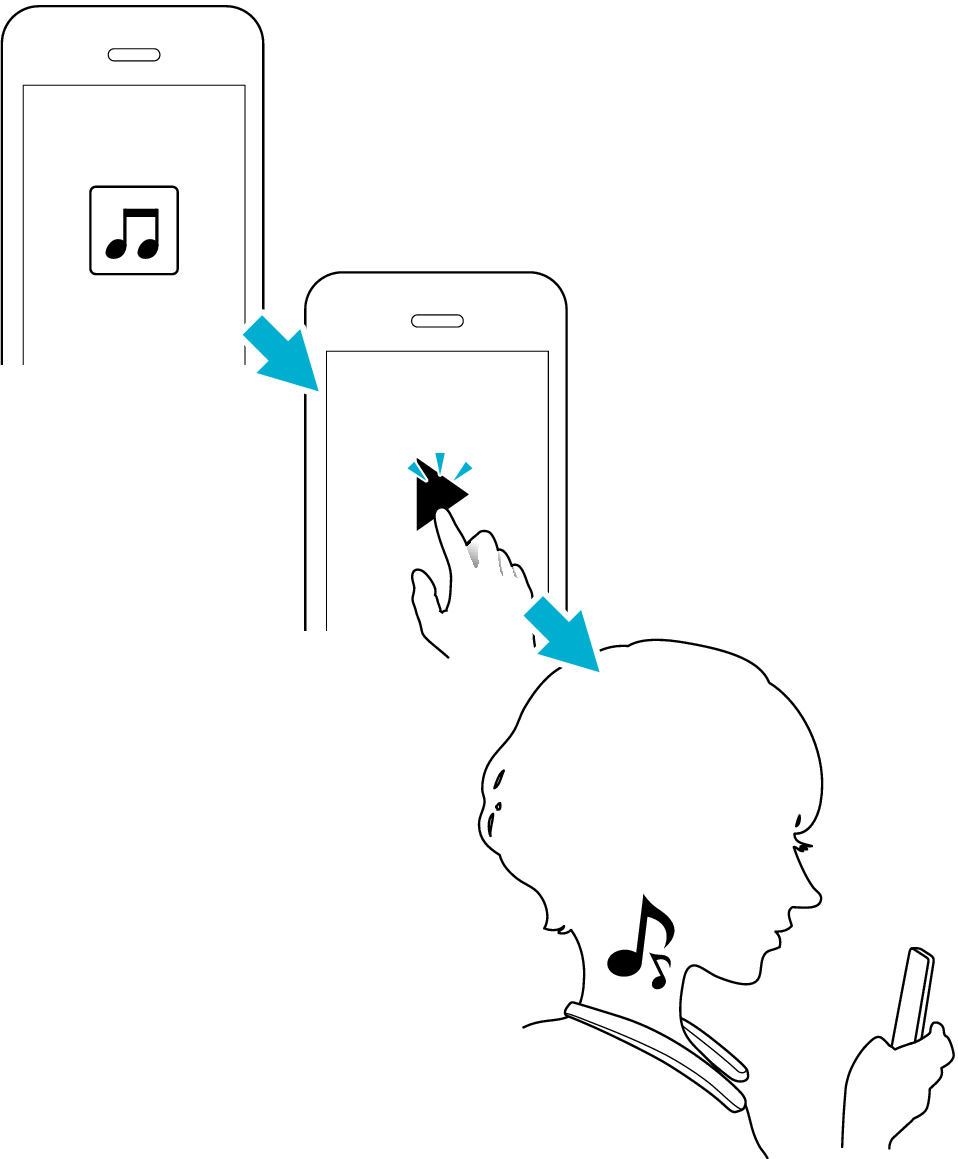
Operating the remote control
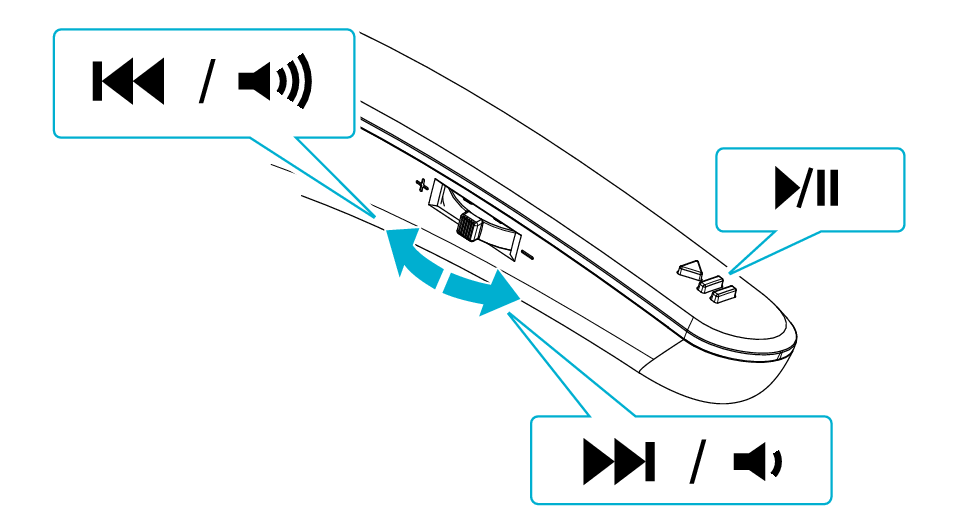
Play/Pause ( )
)
Press the Play/Pause button once quickly.
Volume adjustment ( /
/ )
)
Tilt the Jog button towards ![]() /
/![]() quickly.
quickly.
Skip to the next track ( )
)
During playback, tilt the Jog button towards ![]() for about 1 second.
for about 1 second.
Skip to the previous track or beginning of the current track ( )
)
During playback, tilt the Jog button towards ![]() for about 1 second.
for about 1 second.
Switching to Sound Vibration Mode
This is a function that transmits vibrations to the body according to the sound.
Push in the Jog button for about 2 seconds during music playback to toggle on and off the function.
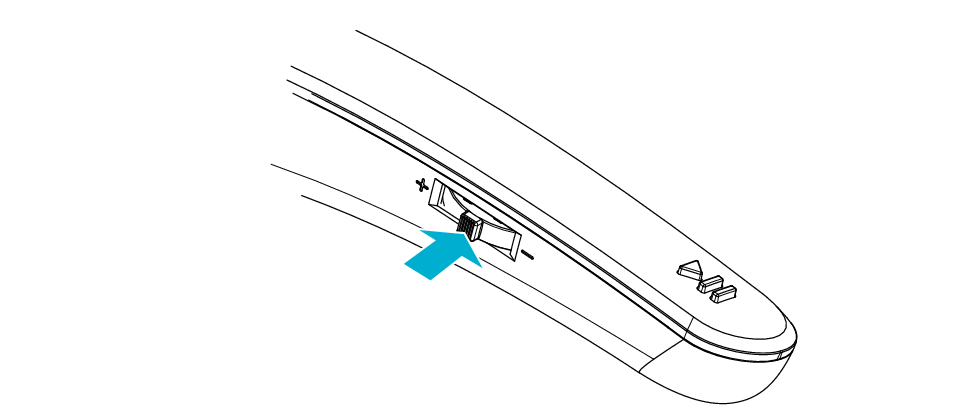
This unit cannot guarantee operation of all of the remote control functions.
The effect of the sound vibration mode may be reduced depending on the sound volume and music.
