Main Page >
Menu Settings > Operating the Menu
Menu Settings |
Operating the Menu |
Use the operation buttons to set the menu.
The menu differs according to the mode in use.
Memo
To select/move cursor towards up/left or down/right, press the button UP/< or DOWN/>.
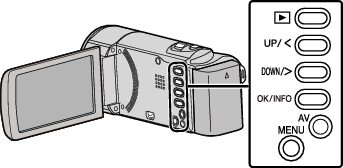
- 1
- 2
- 3

Press MENU.
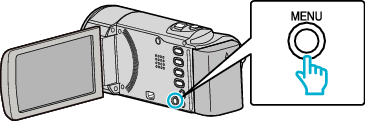

Select the desired menu and press OK.


Select the desired setting and press OK.
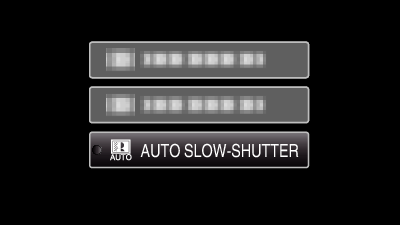
Memo
- To return to the previous screen, press MENU.
Returning All Settings to Default
- Set using “FACTORY PRESET” in the basic settings menu.
