Menu Settings |
MIC LEVEL |
Make the adjustments such that “MIC LEVEL” does not turn red.
| Setting | Details |
|---|---|
|
OFF |
Hides display of microphone input level. |
|
ON |
Shows display of microphone input level. |
Caution
- When “3D VIDEO REC FORMAT” is set to “MP4(MVC)” and recording is performed together with HDMI output, the microphone input level will not be displayed. (It will be displayed after recording stops.)
Displaying the Item
- 1
- 2
- 3
- 4

Select video mode.
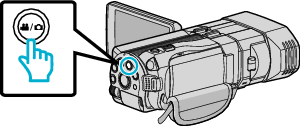

Tap  to select the recording mode.
to select the recording mode.


Tap “MENU”.
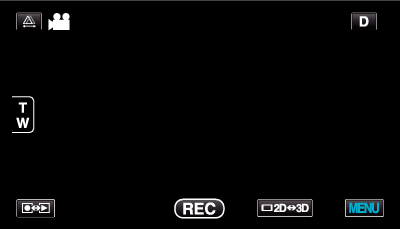

Tap “MIC LEVEL”.

