Recording |
Recording while Displaying a Magnified View of a Selected Face (FACE SUB-WINDOW) |
You can record while viewing both the overall image of the scene and magnified image of a subject’s expression. Frames appear around the faces that can be magnified. Tap a frame to track and magnify the face in a sub-window.
- 1
- 2
- 3
- 4
- 5

Open the LCD monitor.
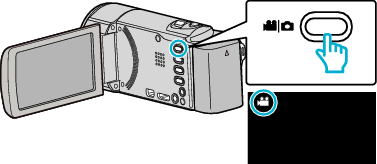
Check if the recording mode is ![]() .
.
If the mode is ![]() still image, tap
still image, tap ![]() on the recording screen to display the mode switching screen.
on the recording screen to display the mode switching screen.
Tap ![]() to switch the mode to video. (You can also use the
to switch the mode to video. (You can also use the ![]() /
/ ![]() button on this unit.)
button on this unit.)

Tap “MENU”.
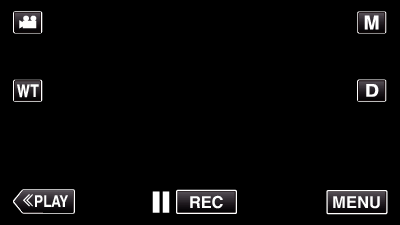
The shortcut menu appears.

Tap “MENU” in the shortcut menu.
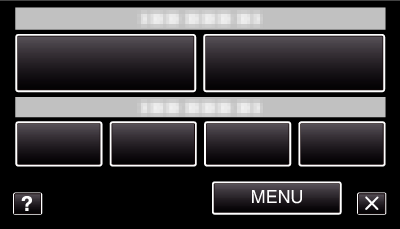

Tap “FACE SUB-WINDOW”.
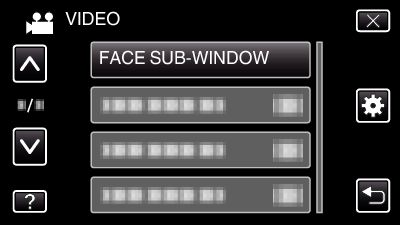

Tap on the frame of the face to magnify.
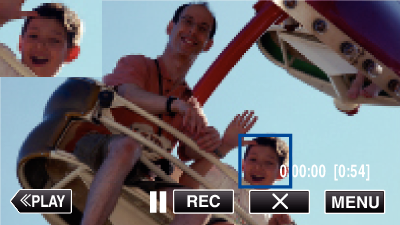
When the face within a frame is tapped, it is displayed in a sub-window. The display position of the sub-window is set automatically according to the position of the tapped face.
The frame of the tapped face changes to blue.
When the tapped face disappears from the screen, the sub-window disappears too. When the face reappears on the screen., the sub-window is displayed again automatically.
To exit “FACE SUB-WINDOW”, tap “ ![]() ”.
”.
Caution
- Take note of the following when “FACE SUB-WINDOW” is set.
- Functions such as digital zoom, zoom operation on the touch screen, simultaneous still image recording, “TIME-LAPSE RECORDING”, “DECORATE FACE EFFECT”, “STAMP”, “HANDWRITING EFFECT”, “DATE/TIME RECORDING”, and “AUTO REC” are not available.
- Settings such as “FOCUS” and “BRIGHTNESS ADJUST” are set to “AUTO” automatically.
- If “TOUCH PRIORITY AE/AF” is set to FACE TRACKING, appropriate focus and brightness will be adjusted for the person displayed in the sub-window.
- “ANIMATION EFFECT” is not available. - The sub-window display will also be recorded.
Memo
- When a face is magnified and displayed in the sub-window, only the name of the person will be displayed.
(When a face is not registered, the name of the person will not be displayed.) - The face sub-window mode is canceled when the power is turned off.
- Frames do not appear around the faces in the face sub-window mode as easily as in the other modes. They appear around the faces that can be magnified only. The frames do not appear in the following cases:
- when the face of the subject is extremely small
- when the surrounding is too dark or too bright
- when the face appears horizontal or slanted
- when the face appears bigger than the sub-window (such as when it is zoomed in)
- when a part of the face is hidden
