Menu Settings |
Playback Menu (Video) |
You can delete or look for specific videos.
Displays the date and time.
| Setting | Details |
|---|---|
|
OFF |
Does not display the date and time. |
|
ON |
Displays the date and time. |
Deletes unwanted videos.
| Setting | Details |
|---|---|
|
CURRENT |
Deletes the currently displayed file. |
|
FILE SELECT |
Deletes the selected files. |
|
DELETE ALL |
Deletes all files. |
Protects files from being deleted accidently.
| Setting | Details |
|---|---|
|
CURRENT |
Protects or releases protection of the currently displayed file. |
|
FILE SELECT |
Protects or releases protection of the selected files. |
|
PROTECT ALL |
Protects all files. |
|
CANCEL ALL |
Releases protection of all files. |
Refines the index screen of videos according to recording date.
Plays videos with defective management information.
Memo
- An MTS file is created in the EXTMOV folder when management information is corrupted.
- Depending on the condition of the damaged file, playback might fail or may not run smoothly.
Reproduces small or high-pitched sounds that cannot be recorded during recording, and plays back with a sound quality close to the original.
| Setting | Details |
|---|---|
|
OFF |
Deactivates K2 technology. |
|
ON |
Activates K2 technology. |
Resets the current time or sets to the local time when using this unit overseas.
| Setting | Details |
|---|---|
|
CLOCK SETTING |
Resets the current time or changes the settings. |
|
AREA SETTING |
Sets to the local time when using this unit overseas simply by selecting the destination. |
|
DST SETTING |
Sets whether daylight saving time is observed at the travel destination. |
Sets whether to show on-screen displays such as icons during playback.
| Setting | Details |
|---|---|
|
OFF |
No display at all. |
|
ON |
Displays everything. |
Displays the QR code to access the Mobile User Guide.
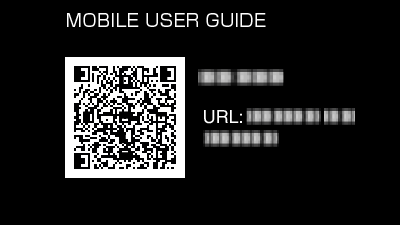
The portal site appears when the QR code has been read correctly.
Select the model name of your camera to display its Mobile User Guide.
Memo
- To read the QR code, a relevant application is required. Enter the URL in the internet browser manually if the QR code cannot be read.
- The Mobile User Guide is supported by Android devices and iPhone. You can view it on standard browsers such as Google Chrome (Android) and Mobile Safari (iPhone).
- QR Code is a registered trademark of Denso Wave Incorporated.
