This screen displays the media status or event. It is also used to display warnings only.
Media Display 0 Screen
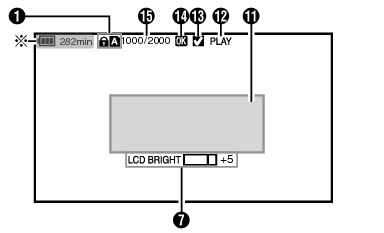
Appears only during warnings
Media Display 1 Screen
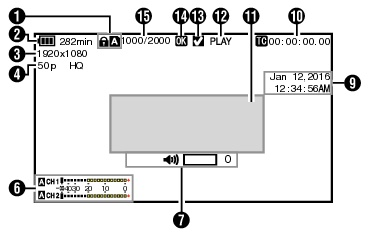
Media Display 2 Screen
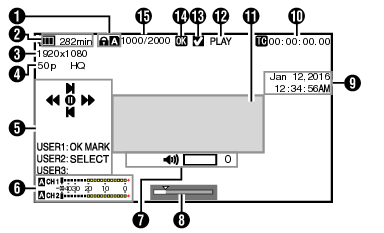
Media
Displays the media slot (A or B) of the currently played clip.
 appears when the write-protect switch of the SD card is set.
appears when the write-protect switch of the SD card is set.
Voltage/Battery Power
Displays the current status of the power supply in use.
Displayed in the Media Display 0 screen during warnings only.
Resolution
Displays the video image resolution.
Frame Rate/Bit Rate
Displays the frame rate and bit rate in pairs.
Operation Guide
Displays a guide for the current operation buttons.
Audio Level Meter
Displays the audio levels of CH1 and CH2.
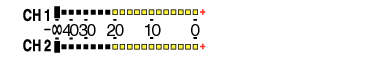
This item is not displayed when [Main Menu]  [LCD/VF]
[LCD/VF]  [Display Settings]
[Display Settings]  [Audio Meter] is set to “Off”.
[Audio Meter] is set to “Off”.
Volume Operation Indicator
Displayed when there are changes made to the volume of the headphone, speaker (0 to 15), and the value of LCD BRIGHT (-10 to +10).
Position bar
Displays the current position in the video.
During trimming, the position bar appears in green, and icons for the in and out points are displayed.
 :
:
Current position of the video
 :
:
Position to start trimming
(In point)
 :
:
Position to end trimming
(Out point)
Date/Time Display
Displays the date/time that is recorded on the currently played SD card.
The date/time display style can be specified in [LCD/VF]  [Display Settings]
[Display Settings]  [Date Style]/[Time Style].
[Date Style]/[Time Style].
Time Code (  )/User’s Bit (
)/User’s Bit (  ) Display
) Display
Displays the time code (hour: minute: second: frame) or user’s bit data recorded in the SD card being played back.
Example of time code display:
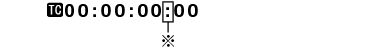
Colon (:) denotes non-drop frames and dot (.) denotes drop frames.
Example of user’s bit display:
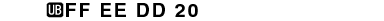
You can specify whether to display the time code, user’s bit, or turn off the display in [TC/UB] of [Main Menu]  [LCD/VF]
[LCD/VF]  [Display Settings].
[Display Settings].
Event/Warning Display Area
Displays error messages.
Media Status
PLAY:
Playing
STILL:
Still picture playback mode
FWD *:
High-speed playback in the forward direction (* playback speed: 5x, 15x, 60x, or 360x)
REV *:
High-speed playback in the reverse direction (* reverse playback speed: 5x, 15x, 60x, or 360x)
STOP:
Stop mode
P.OFF:
Power OFF
Check Mark
Displayed when the currently played clip is selected.
OK Mark
Displayed when OK mark has been appended.
Clip Information
Displays current clip number/total number of clips.
