The power status is displayed on the display and menu screens.
Viewfinder Screen and LCD Monitor
|
Display |
Description |
|---|---|
|
|
Currently powered by a battery. Memo
You can set the display using [LCD/VF] |
|
|
Acquisition of battery information may fail if a recommended battery is not used. |
|
|
An error has occurred during battery charging; the charging function is not working or charging has been interrupted. Memo
If the error appears, turn off the power and remove the battery then reinsert the battery and turn the power on again. |
|
|
Currently powered by an AC adapter. |
|
|
Camera recorder battery charging in progress. |
If the battery in use is not a recommended one, the battery mark which indicates the battery level may not appear.
The charging function may not work depending on the usage condition.
Display Screen
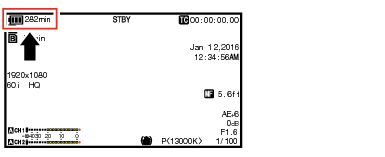
Menu Screen
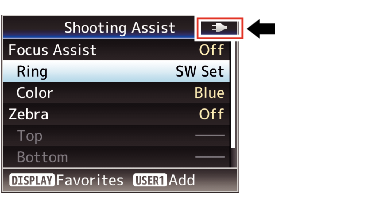
Warnings by Lamp and Warning Tone
Warning status is indicated by tally lamp and warning tone.
The tally lamp blinks.
The warning tone is output from the monitor speaker or [  ] terminal.
] terminal.
You can specify whether to turn on the warning tone as well as setting the volume in [A/V Set]  [Audio Set]
[Audio Set]  [Alarm Level].
[Alarm Level].
If you continue to use the camera recorder while the power warning is displayed, the camera recorder will stop automatically when the battery or supplied voltage from the AC adapter becomes lower.
The remaining battery power and time are displayed as they are from the battery information. Accurate data may not be displayed depending on the battery condition. Replace the battery as soon as possible when the remaining battery power and time are low.

 7.4V
7.4V 30%
30% RES
RES





