This screen displays the event. It is also used to display warnings only.
Display 0 screen
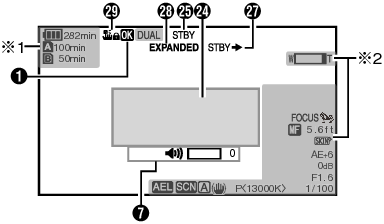
Appears only during warnings
Appears only during operation
Display 1 screen
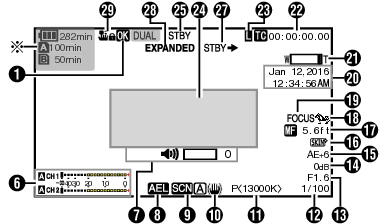
Appears only during warnings
Display 2 screen
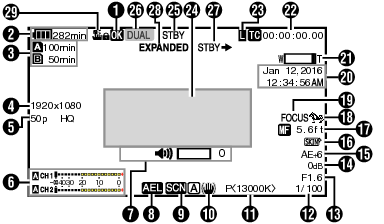
OK Mark
Displayed when OK mark has been appended.
Voltage/Battery Power
Displays the current status of the power supply in use.
Displayed in the Display 0 and Display 1 screens during warnings only.
Remaining Space on Media
Displays the remaining recording time of the SD cards in slot A and slot B separately.
 :
:
Currently selected slot. (White card)

 :
:
Write-protect switch of SD card is set.
 !INVALID:
!INVALID:
SD card cannot be read or written to, or restored.
 !FORMAT:
!FORMAT:
SD card requires formatting.
 !RESTORE:
!RESTORE:
SD card requires restoring.
 !INCORRECT:
!INCORRECT:
When Record Set is set to other than “AVCHD”/“SD” with a Class 4 SD card inserted.
When the SD card is not supported.
When an SD card lower than Class 10 is inserted while in the XHQ mode.
 !REC INH:
!REC INH:
When attempting to record in 50i(HQ)/50i(SP) to an SD card recorded in AVCHD60i(HQ)/60i(SP) (or vice versa).
When an SDHC card is inserted while [4GB File Spanning(SDXC)] is set to “Off”.
This item is not displayed when [Main Menu]  [LCD/VF]
[LCD/VF]  [Display Settings]
[Display Settings]  [Media Remain] is set to “Off”. However, warnings will be displayed.
[Media Remain] is set to “Off”. However, warnings will be displayed.
Displayed on the Display 0 and Display 1 screens only in the case of warnings. (When the remaining time is shorter than 3 minutes)
The icons appear on all display screens in the following cases.
When recording is performed to only one of the slots while [Main Menu]  [System]
[System]  [Record Set]
[Record Set]  [Slot Mode] is set to “Dual”.
[Slot Mode] is set to “Dual”.
The displayed time is an estimate.
Resolution
Displays the video image resolution.
This item is not displayed when [Main Menu]  [LCD/VF]
[LCD/VF]  [Display Settings]
[Display Settings]  [Record Format] is set to “Off”.
[Record Format] is set to “Off”.
Frame Rate/Bit Rate
Displays the frame rate and bit rate in pairs.
This item is not displayed when [Main Menu]  [LCD/VF]
[LCD/VF]  [Display Settings]
[Display Settings]  [Record Format] is set to “Off”.
[Record Format] is set to “Off”.
Audio Level Meter
Displays the audio levels of CH1 and CH2.
 appears on the screen when in the Auto mode.
appears on the screen when in the Auto mode.
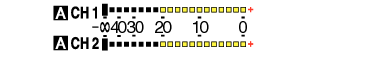
When [Main Menu]  [System]
[System]  [Record Set]
[Record Set]  [Rec Mode] is set to “Frame Rec” or “Interval Rec”, audio cannot be recorded and is indicated by the
[Rec Mode] is set to “Frame Rec” or “Interval Rec”, audio cannot be recorded and is indicated by the  mark.
mark.

This item is not displayed when [Main Menu]  [LCD/VF]
[LCD/VF]  [Display Settings]
[Display Settings]  [Audio Meter] is set to “Off”.
[Audio Meter] is set to “Off”.
Volume Operation Indicator
Displayed when there are changes made to the volume of the headphone, speaker (0 to 15), and the values of LCD BRIGHT, PEAKING (-10 to +10).

There is no audio output from the speaker in Camera mode.
AE Lock
The  icon is displayed during AE lock.
icon is displayed during AE lock.
Scene Select/Full Auto
When the [SCENE SELECT] switch is set to “A” or “B”, this item appears as “SCN A” or “SCN B”.
If the [SCENE SELECT] switch is set to “OFF” and the [FULL AUTO ON/OFF] switch is set to “ON”, the  icon appears.
icon appears.
Image Stabilizer Mark
Displayed when the image stabilizer is ON.
 :
:
When [Level] of [OIS] is set to “Normal”.
 :
:
When [Level] of [OIS] is set to “High”.
If image stabilizer is set to “OFF” when the Display 0 screen is displayed,  appears for 3 seconds.
appears for 3 seconds.
Displayed in the Display 0 screen only when there is a change.
White Balance Mode
Displays the current white balance mode.
(*****K indicates color temperature)
A<*****K>:
When the white balance is set to Auto A.
B<*****K>:
When the white balance is set to Auto B.
P<*****K>:
When the white balance is set to Preset.
<WBL>:
Locked in the Full Auto White Balance mode.
Displayed in the Display 0 screen only when there is a change.
Shutter
The current shutter speed is displayed when the shutter is set to “Manual”.
The shutter speed display disappears when the [FULL AUTO ON/OFF] switch is set to “ON” to enable the Full Auto shooting mode, or when the [SHUTTER] button is pressed to enable the Automatic Shutter mode.
The variable range of the shutter speed varies according to the video format settings.
“OFF” is displayed when in the low-light shooting mode.
Displayed in the Display 0 screen only when there is a change.
Iris F-Number
Displays F-number of the lens iris.
Gain
Displays the gain value when in the Manual Gain mode.
“LUX30” is displayed when in the low-light shooting mode.
Displayed in the Display 0 screen only when there is a change.
AE Level
Displayed when the AE function is activated.
When operated while manual operation is disabled, “AE” blinks for about 5 seconds.
When face detection is enabled and [Face Detect] is set to “AF&AE”,  appears on the left side of “AE”.
appears on the left side of “AE”.
Beautiful Skin
![]() appears when Beautiful Skin is in operation.
appears when Beautiful Skin is in operation.
If [Beautiful Skin] is turned off while the Display 0 screen is displayed, ![]() appears for 3 seconds.
appears for 3 seconds.
Displayed in the Display 0 screen only when there is a change.
Focus Display
Displays the approximate distance to the subject in focus during manual focus.
When face detection is enabled,  appears on the left side of
appears on the left side of  .
.
If [Main Menu]  [Camera Function]
[Camera Function]  [AF Assist] is set to “Area”, the
[AF Assist] is set to “Area”, the  icon appears on the left side of
icon appears on the left side of  .
.
 appears on the screen while auto focus is locked.
appears on the screen while auto focus is locked.
You can specify the display method (Feet/Meter) in [Main Menu]  [LCD/VF]
[LCD/VF]  [Display Settings]
[Display Settings]  [Focus].
[Focus].
This item will not be displayed when “Off” is selected.
Displayed in the Display 0 screen only when there is a change.
Zebra pattern
During zebra pattern display,  (zebra icon) is displayed on the display screen in Camera mode.
(zebra icon) is displayed on the display screen in Camera mode.
Focus Assist
“FOCUS” is displayed when auto focus is activated.
Displayed in the Display 0 screen only when there is a change.
Date/Time Display
Displays the current date and time.
The date/time display style can be specified in [Main Menu]  [LCD/VF]
[LCD/VF]  [Display Settings]
[Display Settings]  [Date Style]/[Time Style].
[Date Style]/[Time Style].
This item is not displayed when [Main Menu]  [LCD/VF]
[LCD/VF]  [Display Settings]
[Display Settings]  [Date/Time] is set to “Off”.
[Date/Time] is set to “Off”.
When [Main Menu]  [System]
[System]  [Record Set]
[Record Set]  [Time Stamp] is set to “On”, this item is not displayed.
[Time Stamp] is set to “On”, this item is not displayed.
Zoom Display
Displays the zoom position. (Zoom bar or value)
Dynamic Zoom Off:
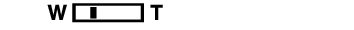
Dynamic Zoom On:

The zoom bar will only be displayed for 3 seconds after the zoom operation is activated.
The value will always be displayed.
If [Main Menu]  [Camera Function]
[Camera Function]  [OIS]
[OIS]  [OIS] is set to “Off”, or [Level] is set to “Normal”:
[OIS] is set to “Off”, or [Level] is set to “Normal”:
Dynamic Zoom Off:
Z00 to 99
Dynamic Zoom On:
Z00 to 149
If [Main Menu]  [Camera Function]
[Camera Function]  [OIS]
[OIS]  [Level] is set to “High”:
[Level] is set to “High”:
Dynamic Zoom Off:
Z09 to 99
Dynamic Zoom On:
Z09 to 149
You can specify the display method (Number/Bar) in [LCD/VF]  [Display Settings]
[Display Settings]  “Zoom”.
“Zoom”.
This item will not be displayed when “Off” is selected.
Displayed in the Display 0 screen only when there is a change.
Time Code (  )/User’s Bit (
)/User’s Bit (  ) Display
) Display
Displays the time code (hour: minute: second: frame) or user’s bit data recorded in the SD card being played back.
Example of time code display:
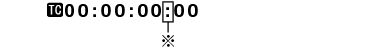
Colon (:) denotes non-drop frames and dot (.) denotes drop frames.
Example of user’s bit display:
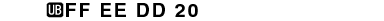
You can specify whether to display the time code, user’s bit, or turn off the display in [LCD/VF]  [Display Settings]
[Display Settings]  [TC/UB].
[TC/UB].
This item will not be displayed when “Off” is selected.
Time Code Lock Indicator
When the built-in time code generator is synchronized to the external time code data input during the synchronization of time code with another camera recorder,  lights up.
lights up.
Event/Warning Display Area
Displays error messages.
Media Status
----:
No card found in the selected slot
STBY:
Recording standby
 REC:
REC:
Recording
REVIEW:
Clip Review
STBY  :
:
Pre Rec recording standby
 REC
REC  :
:
Pre Rec recording
STBY  :
:
Clip Continuous Rec recording standby
 REC
REC  :
:
Clip Continuous Rec recording
STBY  (displayed in yellow):
(displayed in yellow):
Clip Continuous Rec recording pause
STBY  :
:
Interval Rec recording standby
STBY  (displayed in red):
(displayed in red):
Interval recording pause
 REC
REC  :
:
Interval Rec recording
STBY  :
:
Frame Rec recording standby
 REC
REC  :
:
Frame Rec recording
STBY  (displayed in yellow):
(displayed in yellow):
Frame Rec recording pause
STOP:
Unable to record to the card in the slot
P.OFF:
Power OFF
Dual Rec/Backup Rec Display
“DUAL” is displayed in the Dual Rec mode and “BACKUP” is displayed in the Backup Rec mode.
This item is not displayed when [Slot Mode] is set to “Series”.
This item is not displayed when [Main Menu]  [LCD/VF]
[LCD/VF]  [Display Settings]
[Display Settings]  [Media Remain] is set to “Off”. However, warnings will be displayed.
[Media Remain] is set to “Off”. However, warnings will be displayed.
Displayed in the Display 0 and Display 1 screens during warnings only. (When the remaining time is shorter than 3 minutes)
Record Trigger
STBY  :
:
When [Rec Trigger] is set to “On” and recording is stopped
REC  :
:
When [Rec Trigger] is set to “On” and recording is in progress
Expanded focus
“EXPANDED” (yellow) is displayed during expanded focus.
Operation lock
The ![]() icon appears during operation lock.
icon appears during operation lock.
