> Connecting (Power On) > Reconnect
Reconnect
Connecting to a device with the earphones taken out from the charging case
Turn on the Bluetooth function on the device to connect, followed by taking both earphones from the charging case. The power of the earphones turns on automatically, and they are automatically reconnected with the last connected device.
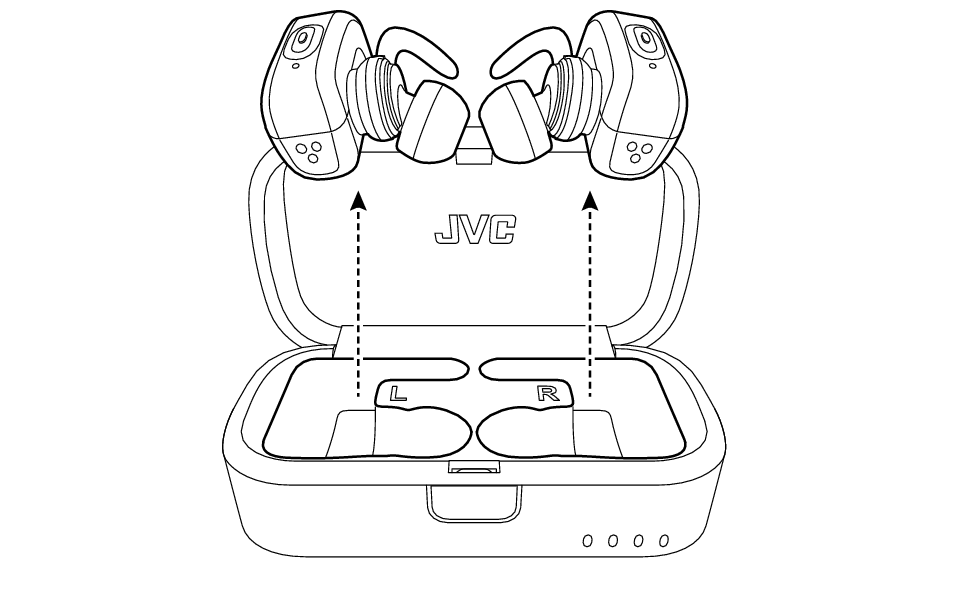
Connecting to a device when the earphones are not inside the charging case
-
1Check that the power of the earphones is off. Power Off
-
2Turn on the Bluetooth function of the device to connect, followed by pressing the
 button on both the L and R earphones at the same time for about 2 seconds.
button on both the L and R earphones at the same time for about 2 seconds. -
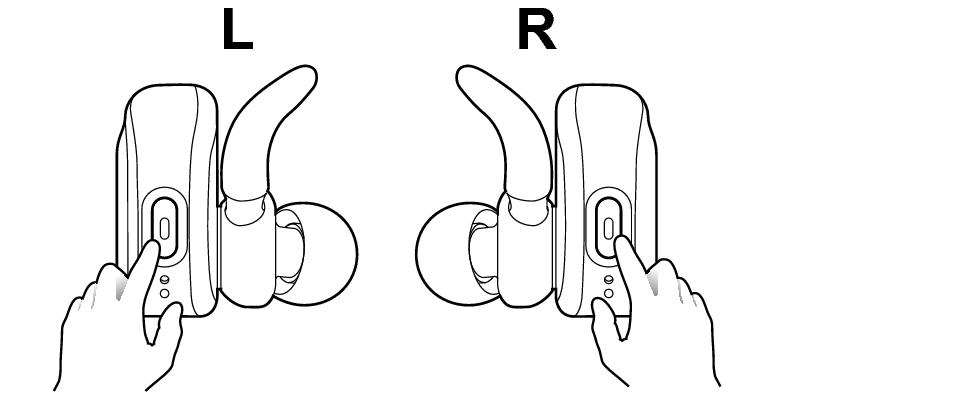
[L]
-
The indicator on the earphone lights up in blue for 1 second and the power turns on.
-
When the indicator starts to flash slowly in red, the earphones will attempt to establish connection with the last connected device.
-
After connection is established, the L indicator starts to flash slowly in blue.
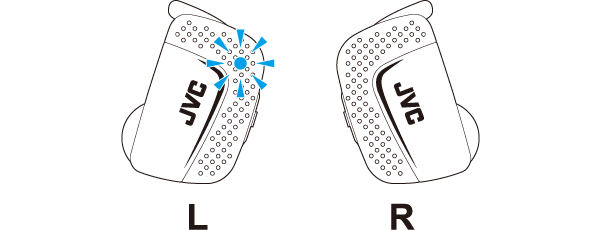
[R]
-
The indicator on the earphone lights up in blue for 1 second and the power turns on.
-
When the indicator starts to flash slowly in red, it will attempt to establish a connection.
-
After connection is established, the R indicator flashes twice in blue and switches to a slow flash.
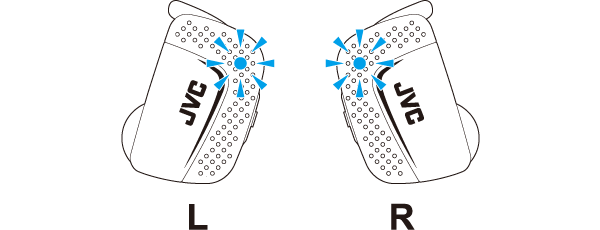
If the R indicator is flashing in red, this means the L and R earphones are not connected to each other. In this case, turn off the power of both the L and R earphones, followed by turning on their power again at the same time.
Pressing and holding the  button of the L earphone for about 7 seconds switches the L indicator light to a quick flash that alternates between red and blue. If this occurs, turn off the power of the earphone and repeat the steps from the beginning. Power Off
button of the L earphone for about 7 seconds switches the L indicator light to a quick flash that alternates between red and blue. If this occurs, turn off the power of the earphone and repeat the steps from the beginning. Power Off
Pressing and holding down the  button on the R earphone for about 15 seconds initializes the settings of the earphones. In this case, perform the steps in Pairing (Registering a Device) again after the L and R earphones are initialized. Restoring the settings to the initial state
button on the R earphone for about 15 seconds initializes the settings of the earphones. In this case, perform the steps in Pairing (Registering a Device) again after the L and R earphones are initialized. Restoring the settings to the initial state
