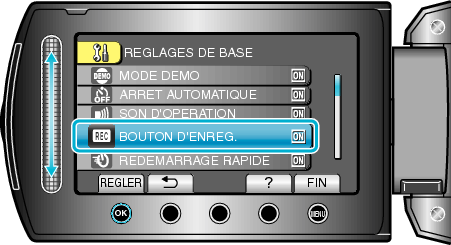Configurations du menu |
BOUTON D’ENREG. |
Affiche la touche "ENREG." sur l’écran LCD qui peut être utilisée en tant que touche MARCHE/ARRET.
| Réglage | Détails |
|---|---|
|
ARRET |
Aucun affichage. |
|
MARCHE |
Affiche la touche REC sur l’écran LCD. |
Affichage de l’élément

Appuyez sur  pour afficher le menu.
pour afficher le menu.
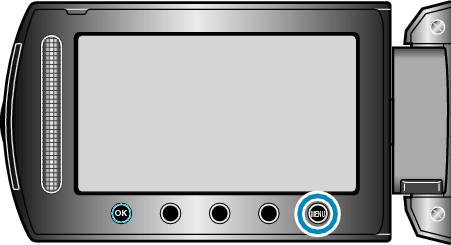

Sélectionnez “REGLAGES DE BASE” et appuyez sur  .
.
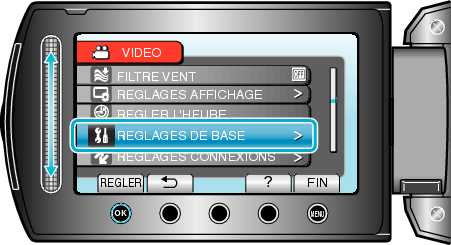

Sélectionnez “BOUTON D'ENREG.” et appuyez sur  .
.