Configurations du menu |
TORCHE |
Allumer/éteindre la lumière.
| Réglage | Détails |
|---|---|
|
ARRET |
Ne s’allume pas. |
|
AUTO |
S’allume automatiquement lorsqu’il fait nuit. |
|
MARCHE |
S’allume à tout moment. |
Affichage de l’élément

Sélectionnez le mode photo.
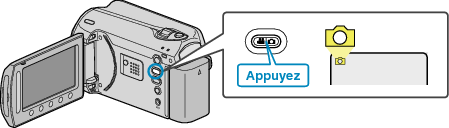

Appuyez sur  pour afficher le menu.
pour afficher le menu.
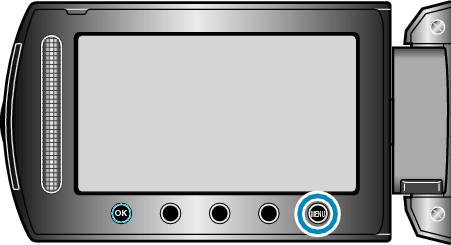

Sélectionnez “TORCHE” et appuyez sur  .
.

