Copying |
Creating Multiple Discs |
You can create multiple discs of the same content.
- 1
- 2
- 3
- 4
- 5
- 6

Select “CREATE DUPLICATE” and touch  .
.


Select the media for copying and touch  .
.
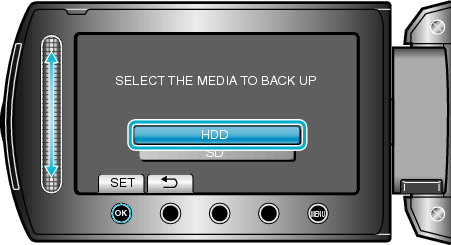
The media for copying varies with the model.

Select the date of creation from the creation history and touch  .
.
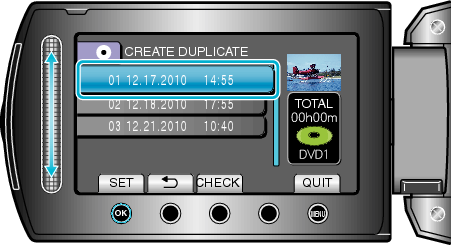
Touch “CHECK” to check the file to copy.

Select “EXECUTE” and touch  .
.

When "INSERT NEXT DISC" appears, change the disc.

After copying, touch  .
.


Close the LCD monitor, then disconnect the USB cable.
Caution
- Do not turn off the power or remove the USB cable until copying is complete.
- Files that are not on the index screen during playback cannot be copied.
Memo
- To check the created disc, select “PLAYBACK” in step 1.
- Up to 20 of the newest data can be stored in the creation history.
