保存する |
DVDレコーダーやビデオデッキにつないでダビングする |
DVDレコーダーやビデオデッキに接続して、動画を標準画質でダビングできます。
テレビやDVDレコーダー、ビデオデッキなどの取扱説明書もご覧ください。

ビデオ機器に接続する
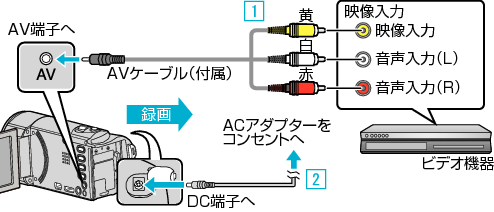

付属のAVケーブルでつなぐ

本機にACアダプターをつなぐ
ACアダプターを接続すると自動で電源が入ります。
付属のACアダプターを使用してください。

 をタッチして、再生モードにする
をタッチして、再生モードにする

![]() をタッチすると撮影モードに戻ります。
をタッチすると撮影モードに戻ります。
タッチするたびに、撮影画面と再生画面に切り換わります。

テレビ・ビデオ機器の録画の準備をする
対応する外部入力に切り換えます。
DVD-Rやビデオテープなどを入れます。


