保存する |
ブルーレイレコーダーと接続してディスクを作る |
ブルーレイレコーダーとUSBケーブルで接続すると、ブルーレイレコーダーでディスクを作成できます。
メモ
- 推奨および動作確認済みブルーレイレコーダ以外は、予期せぬ不具合が発生する場合がありますのでお確かめの上接続願います。
下記のホームページをご覧ください。

電源(バッテリーとACアダプター)を取りはずす

液晶モニターを開く
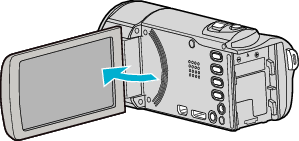

ブルーレイレコーダーに接続する
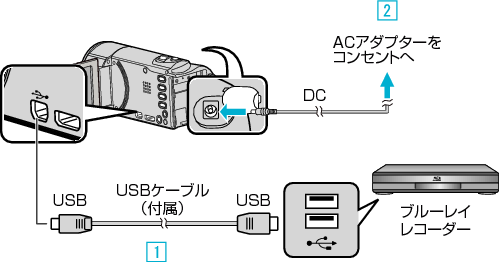

付属のUSBケーブルでつなぐ

本機にACアダプターをつなぐ
ACアダプターを接続すると自動で電源が入ります。
付属のACアダプターを使用してください。

"接続機器を選択"画面が表示されます。

"パソコン以外と接続"をタッチする
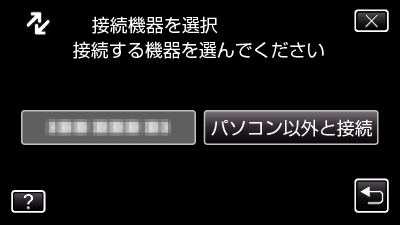

設定したいメディアをタッチする
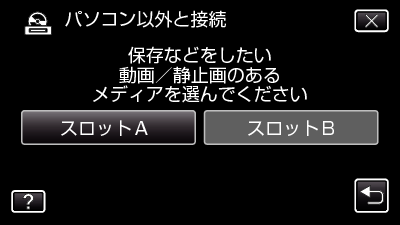
画面が切り換わったら、ブルーレイレコーダー側で操作してください。

ブルーレイレコーダー側でダビングする
ブルーレイレコーダーの取扱説明書をご覧ください。
ダビングが終了したら、USBケーブルを抜いてください。USBケーブルを抜くまで本機は操作できません。
メモ
- 作成したディスクはAVCHD対応機器(ブルーレイレコーダーなど)でのみ再生できます。
- 下記のホームページもご覧ください。
