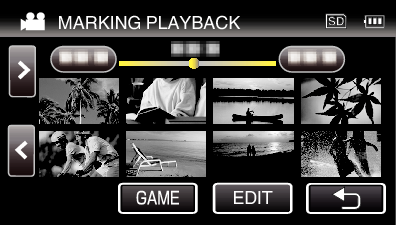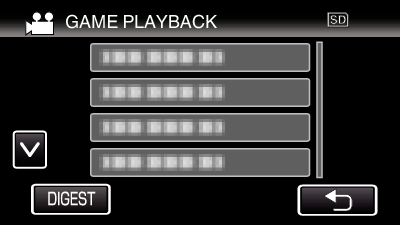-

- Playback
- Playing Back Videos
- MARKING PLAYBACK
-
GAME PLAYBACK
GAME PLAYBACK
Game playback is a function to playback the goal scenes and/or marked scene that is recorded by marking function of this unit or smartphone application “Wireless sync.”.
To start, tap “MARK PLAY” on the playback screen.
For the game recording mode, refer to Marking the Video While Recording or Game Score Settings .
Indications during the Game Playback
During the Normal Game Playback
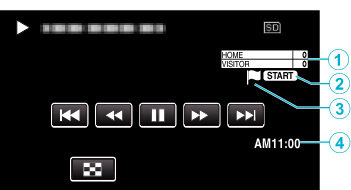
Display |
Description |
|
|---|---|---|
|
|
Score |
Displays the score of the game. |
|
|
Game playback mode |
Indicates that the game playback is in progress. |
|
|
Mark Icon |
Indicates that the current scene is marked. |
|
|
Recorded time |
Displays the time that the video is recorded. |
During the DIGEST/Game Playback
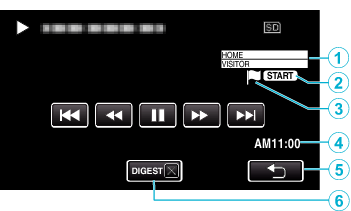
Display |
Description |
|
|---|---|---|
|
|
Score |
Displays the score of the game. |
|
|
Game playback mode |
Indicates that the game playback is in progress. |
|
|
Mark Icon |
Indicates that the current scene is marked. |
|
|
Recorded time |
Displays the time that the video is recorded. |
|
|
|
Returns to the previous screen |
|
|
DIGEST Playback Cancel Button |
Moves to the normal mark playback. |

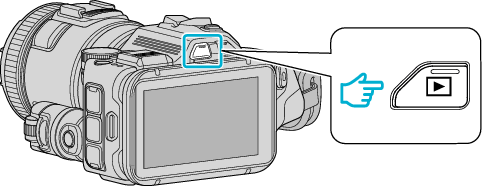
 NotN~_UJDCILyavljfjb.png)