-

- Using Wi-Fi
- Using Smartphone Applications
-
Indications on the screen
Indications on the screen
Initial Screen

Recording Screen
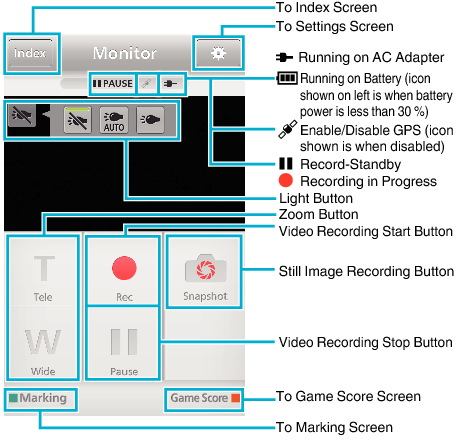
Index Screen (AVCHD Video/Still image)
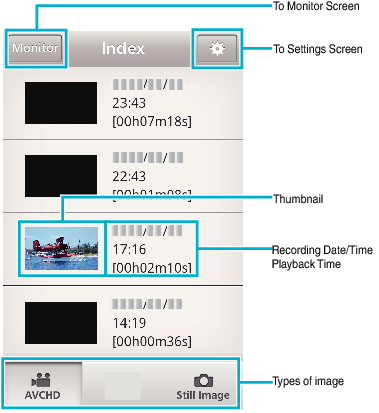
Transfer Screen
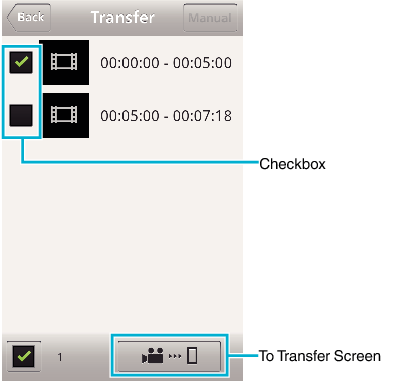
Game Score Screen
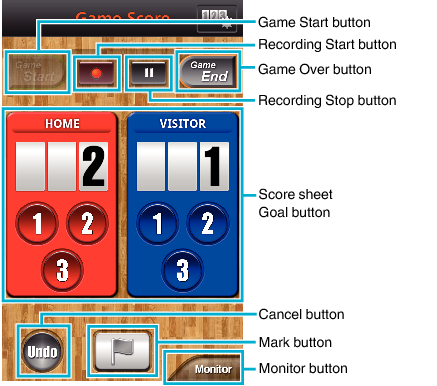
Caution
“Everio sync. 2” for iPhone cannot be used when the iPhone is connected to the mobile phone network. To make use of this feature, connect to the camera or an access point via Wi-Fi.
