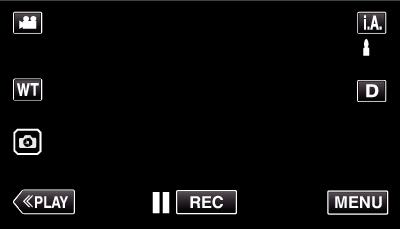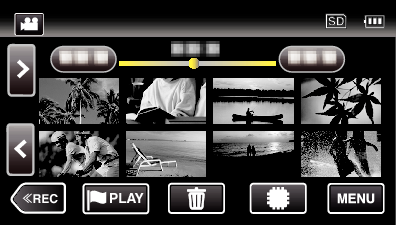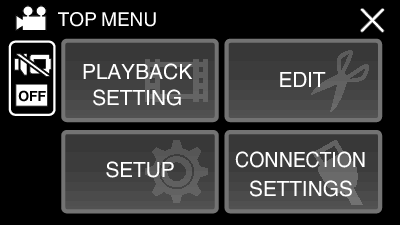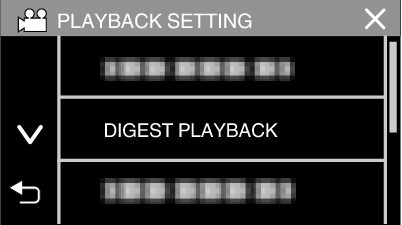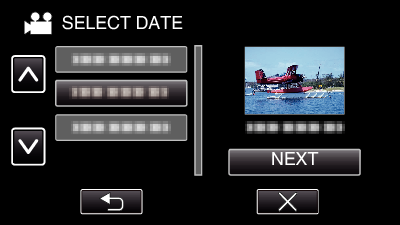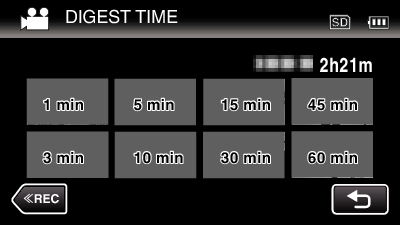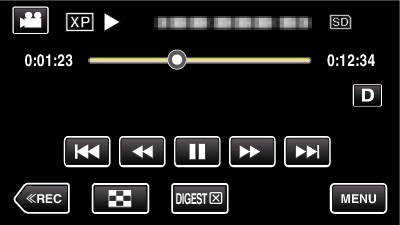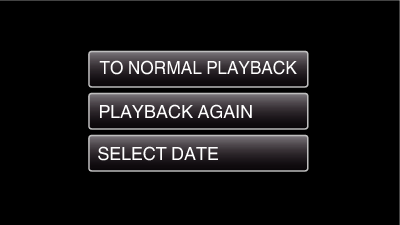You can play back a digest of recorded videos (Digest Playback).
This is useful for checking the content of videos quickly.
-

- Playback
- Playing Back Videos
-
DIGEST PLAYBACK
DIGEST PLAYBACK
Types of Digest Playback
Select the types of Digest Playback from the following. When “AUTO” is selected, playback is performed by shortening the video to the pre-set length of time.
Item |
Details |
|---|---|
|
AUTO |
Playback is performed by shortening the video to the pre-set length of time. |
|
SMILING FACE SCENE |
Plays back the scenes with detected smiles as a digest. Smile detection is possible during normal recording (excluding “TIME-LAPSE RECORDING” and “DATE/TIME RECORDING”) when “FACE TRACKING” of “TOUCH PRIORITY AE/AF” is “OFF”. |
|
REGISTERED FACE SCN |
Plays back the scenes mainly with a person whose face is registered |
|
MARKED SCENE |
Start a digest playback by piecing the scenes that are marked during recording. |

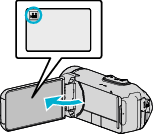
 to select the playback mode.
to select the playback mode.