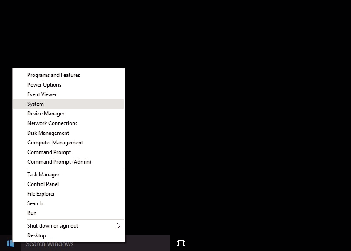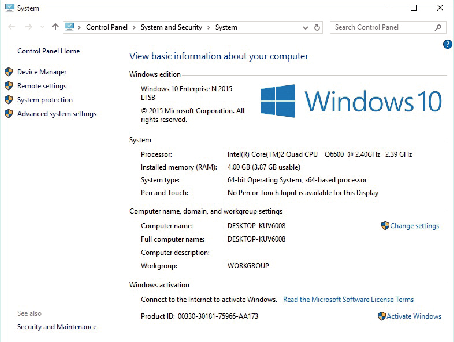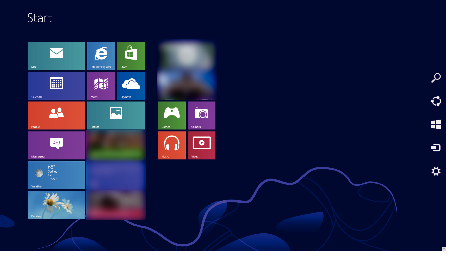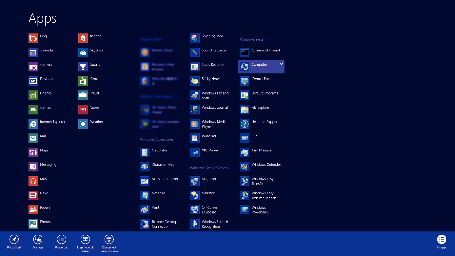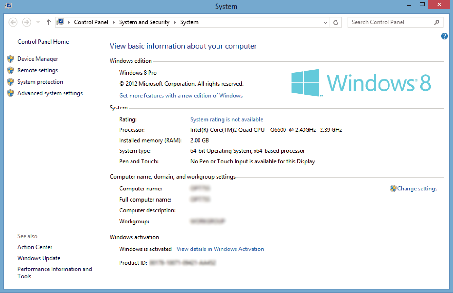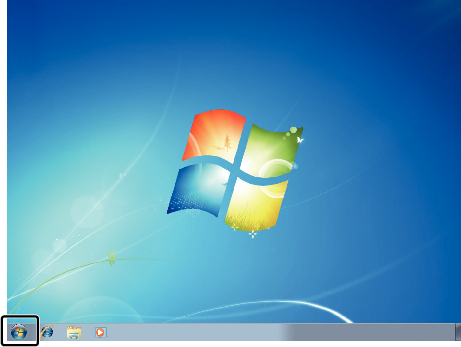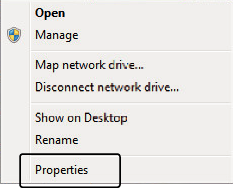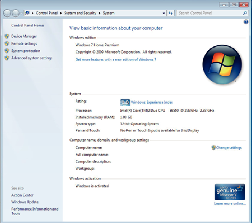-

- Copying
- Copying to Windows PC
-
Verifying System Requirements (Guideline)
Verifying System Requirements (Guideline)
Windows 10
Windows 8/Windows 8.1
Windows 7
|
|
Windows 10/Windows 8/Windows 8.1 |
Windows 7 |
|---|---|---|
|
OS |
Windows 10 64-bit |
Windows 7 32/64-bit |
|
CPU |
Intel Core Duo, CPU 1.66 GHz or higher |
Intel Core Duo, CPU 1.66 GHz or higher |
|
RAM |
At least 2 GB |
At least 2 GB |
|
Video editing |
Intel Core i7, CPU 2.53 GHz or higher recommended |
Intel Core i7, CPU 2.53 GHz or higher recommended |
Other requirements
Display: 1024×768 pixels or above (1280×1024 pixels or above recommended)
Graphic: Intel G965 or higher recommended
Memo
If your PC does not meet the above system requirements, operations of the provided software cannot be guaranteed.
For more information, contact your PC's manufacturer.