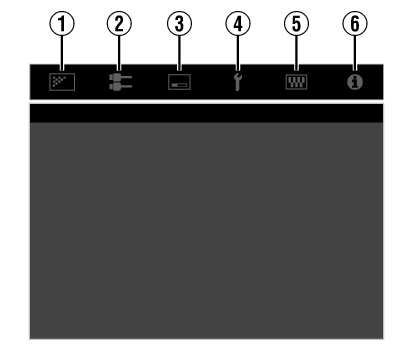
Wybierz ikonę u góry menu, aby wyświetlić odpowiedni element ustawień, jak pokazano poniżej.
-
Regulacja Obrazu
-
Sygnał Wejściowy
-
Instalacja
-
Konfiguracja Wyświetlania
-
Funkcja
-
Informacje
Możesz nacisnąć i przytrzymać przycisk [ADVANCED MENU] na pilocie podczas wyświetlania menu, aby zapisać menu i przypisać je do przycisku [ADVANCED MENU]. Naciśnięcie przycisku [ADVANCED MENU], kiedy menu już jest zapisane, spowoduje wyświetlenie zapisanego menu.
