調整投影機的仰角
可通過轉動腳座來調整機體高度和傾斜度(0 至 5 公釐)。
將機體抬起並調整四處腳座。
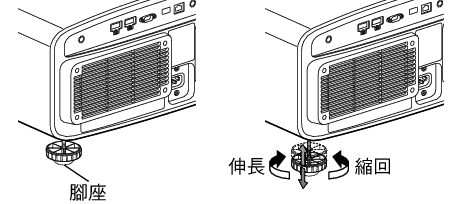
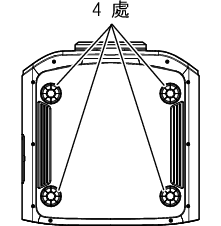
調整影像位置
可通過使用本機的鏡頭移動功能將影像上/下或左/右移動。將其置於首選位置。
水平位置
垂直位置:0%(中)
最多約為投射影像的 43% ![]() 和 34%
和 34% ![]() *
*
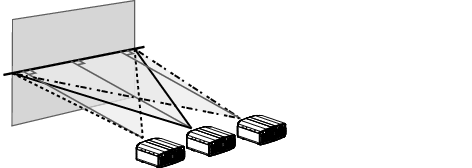
垂直位置
水平位置:0%(中)
最多約為投射影像的 100% ![]() 和 80%
和 80% ![]() *
*
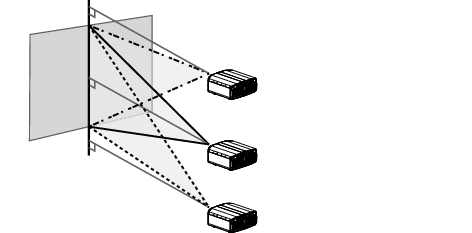
16:9 圖像
鏡頭移動範圍(16:9)
![]()

![]()
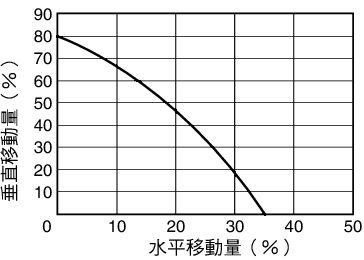
最大垂直移動隨水平移動量而變化。同理,最大水平移動也隨垂直移動量而變化。
圖中的數值為引導值。在安裝過程中作為參考使用。
