切換低延遲的設定。
對於像遊戲等需要低延遲的內容,建議設置為 “開啟”。
藉由將“ALLM”配置為“開啟”,將根據輸入訊號的 ALLM 資訊自動切換設定。
-
按 [MENU] 按鈕顯示選單並選擇 “畫質調整”
 “運動控制”
“運動控制” “低延遲”
“低延遲”
|
設置 |
說明 |
|---|---|
|
關閉 |
不進行低延遲設置。 |
|
開啟 |
進行低延遲設置。 |
當“畫質模式”指定為下列項目時,無法配置“低延遲”。
“HDR10+”/“Frame Adapt HDR 1”/“Frame Adapt HDR 2”/“HDR 鮮明”
當“畫質模式”指定為下列項目時,無法手動控制“低延遲”。
“自然 (LL)”/“HDR10 (LL)”/“HLG (LL)”
當“內容類型”配置為“HDR10”及“畫質模式”配置為“FILMMAKER MODE”時無法設置“低延遲”。
當“動態 CTRL”設為非“關閉”時,無法配置“低延遲”。
在 “低延遲” 設為 “開啟” 時無法設置 “CMD倍速驅動”。
即使在 “低延遲” 設為 “開啟” 時,延遲也不會變為零。
使用高清晰度圖像插幀技術,可以根據內容進行最佳插幀。
對於某些場景,插幀可能會導致圖像失真。此時將其設為 “關閉”。
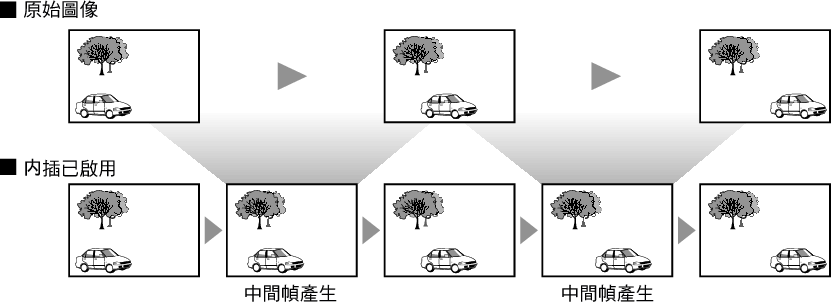
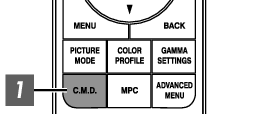
-
按 [C.M.D.] 按鈕,使用 [

 ] 鍵選擇設置後按 [OK]
] 鍵選擇設置後按 [OK]
也可按 [MENU] 按鈕顯示選單後選擇 “畫質調整”![]() “運動控制”
“運動控制”![]() “CMD倍速驅動” 來執行設置。
“CMD倍速驅動” 來執行設置。
|
設置 |
說明 |
|---|---|
|
關閉 |
不進行插幀。 |
|
弱 |
改善影片型影像的運動滯後現象。 |
|
強 |
改善快速移動的運動型影像的運動滯後現象。 |
|
IVTC |
60i/60p 視訊圖像,如電視和 DVD 等的圖像。適合 24 幀膠片源的原始圖像。 24p 視訊圖像時無法使用。 |
C.M.D. 為 Clear Motion Drive 的縮寫。
在 “低延遲” 設為 “開啟” 時,此項目無法設置。
在“畫質模式”設為“FILMMAKER MODE”時,此項目無法設置。
在“畫質模式”設為“自然 (LL)”/“HDR10 (LL)”/“HLG (LL)”時,此項目無法設置。
當輸入訊號為 100Hz/120Hz,無法配置此項目。
通過此功能提高 D-ILA 影像裝置的響應來減少運動模糊現象。
如果圖像輪廓不自然,則將此項目設為 “關閉”。
-
按 [MENU] 按鈕顯示選單並選擇 “畫質調整”
 “運動控制”
“運動控制” “動態增強”
“動態增強”
|
設置 |
說明 |
|---|---|
|
關閉 |
不進行校正。 |
|
弱 |
減少圖像模糊。 |
|
強 |
比設定 “弱” 更能夠壓抑圖像模糊的狀況。 |
