Troubleshooting
|
Symptom |
Action |
|---|---|
|
Unable to connect (during wireless connection) |
Wireless connection is unavailable when the detachable cable is connected to the headphone. Remove the detachable cable. Pair again.
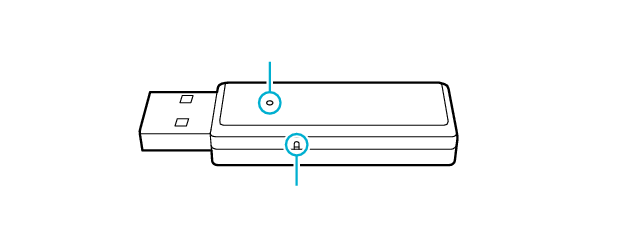 Indicator Reset switch The indicator alternates slowly and repeatedly between lighting up and turning off for 1 second respectively. The headphone and the transmitter is connected automatically and the indicators on the headphone and transmitter will flash slowly. When the volume is set to the minimum, there is no sound even if it is connected. Check the volume of this unit and the device and the sound output settings. Remove and insert the transmitter. |
|
No sound |
Increase the volume on this unit or the device connected. Check the sound output settings of the device. |
|
Not operating immediately after wireless connection |
Depending on the time difference of the connection operation, the unit may not operate immediately even when the headphone and transmitter are connected and the indicators are flashing slowly. When this occurs, wait for a few seconds and repeat the operation. |
|
The sound volume is low |
Increase the volume on this unit or the device connected. |
|
The sound is distorted |
Adjust the volume on the device connected so that there is no distortion, and then adjust the volume on this unit. |
|
The sound is choppy and there is noise |
Use the connected device in a position or orientation that allows for the most stable communication. The sound tends to be interrupted when the System is covered with the hands. Try reducing the number of apps running on the device connected. Charge the System. Charging Remove from the unit any devices (such as BLUETOOTH device, microwave, wireless LAN, and cordless phone) using 2.4 GHz frequency in the vicinity of the transmitter and headphone. |
|
Ear pad is detached |
Press the ear pad one location at a time straight into the catch of the headphone until you hear a click sound. (Total 5 locations) 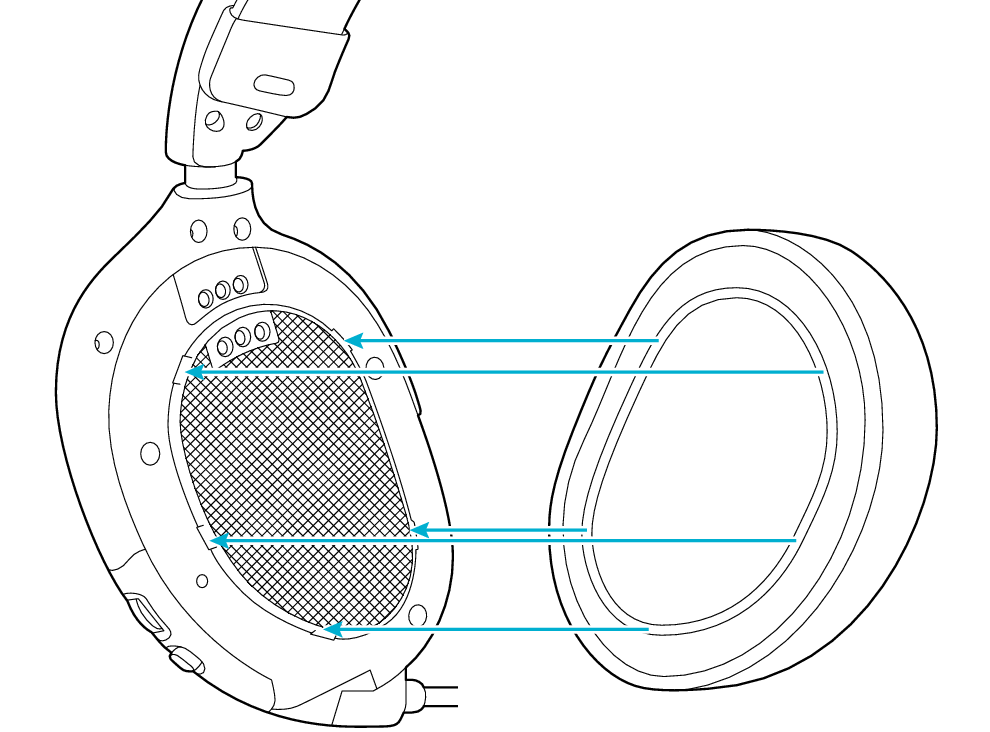 |
|
The System does not work correctly |
Check whether the power of the device and headphone are turned on. Remove and insert the transmitter. Reset the headphone. Use a fine tip to press the reset switch. 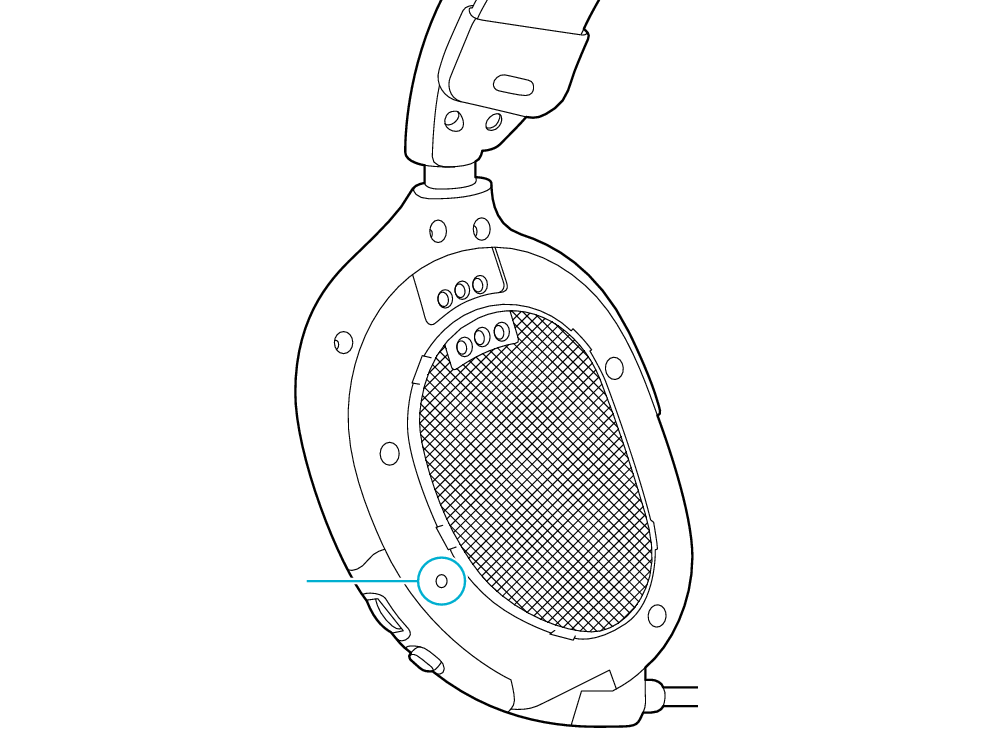 Reset switch Reset the transmitter. When the volume is set to the minimum, there is no sound even if it is connected. Check the volume of this unit and the device and the sound output settings. |
|
Unable to turn on the power |
Charge the System. Charging |
|
Unable to charge |
Insert the charging cable all the way in. Please charge within the charging temperature range. |
|
The sound of the microphone does not reach the listener / Something is wrong with the sound quality of the microphone heard by the listener |
Check whether the microphone is properly connected. Check whether the microphone is muted. Muting the microphone Try changing the orientation of the tip of the microphone. Check the microphone settings of your application. |
