> Connecting (Power On) > Using supplied detachable cable for wired connection
Using supplied detachable cable for wired connection
-
1Attach the microphone to the headphone.
-
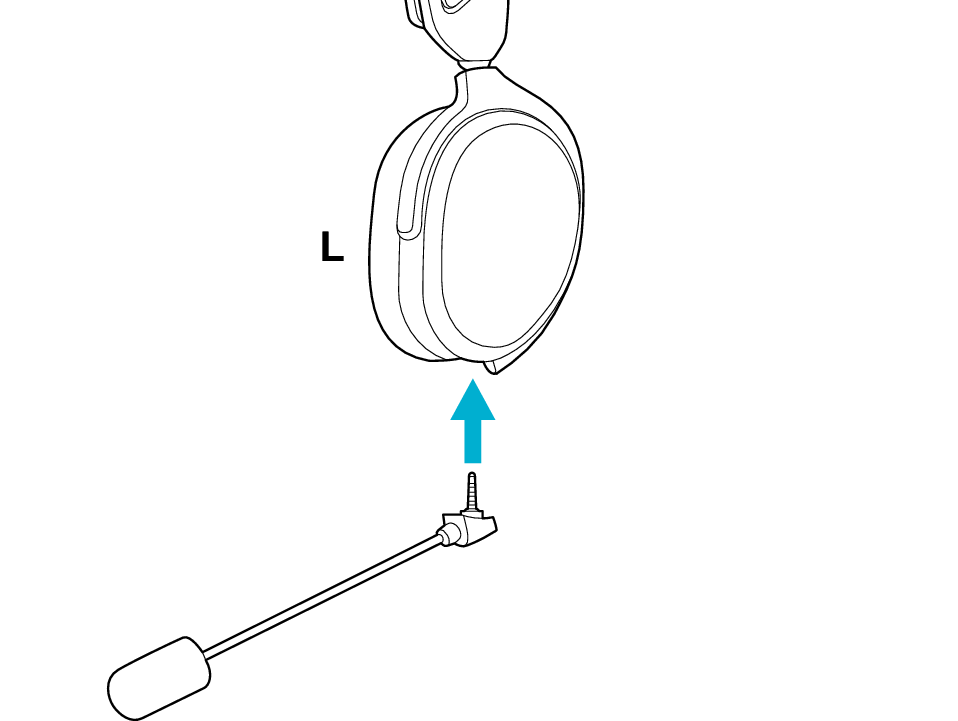
To remove, hold the plug area and pull downward.
-
2Use the supplied detachable cable and Y-splitter cable to connect the headphone and device (such as computer).
-
Connecting to the terminal for microphone and headphone
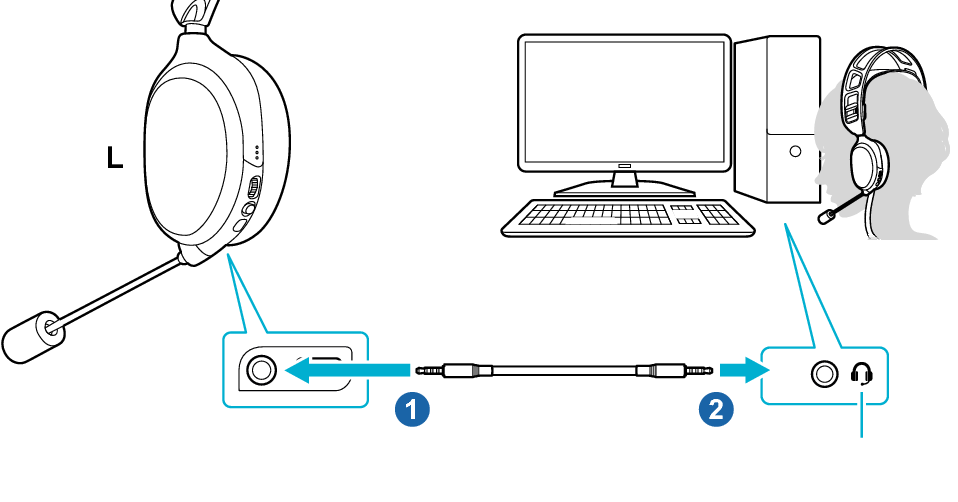
Detachable cable (supplied)
Terminal for microphone and headphone
Be sure to connect the detachable cable in the order of headphone (
 ) and the other device (
) and the other device ( ).
).Connecting to the headphone terminal and microphone terminal
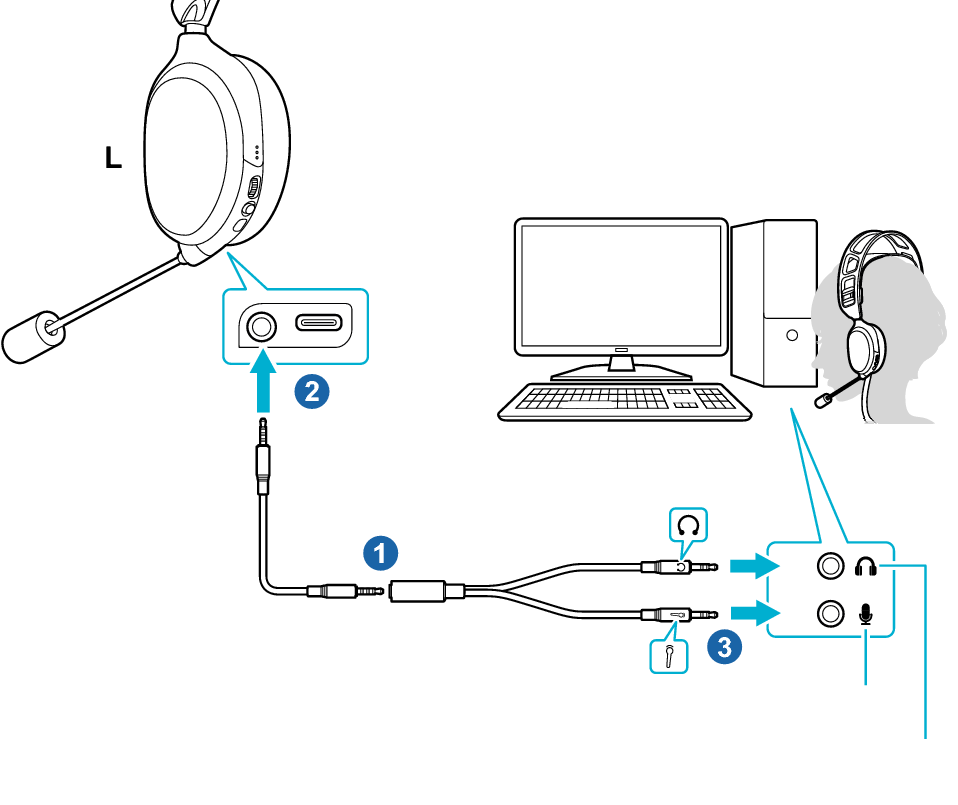
Detachable cable (supplied)
Y-splitter cable (supplied)
Headphone terminal
Microphone terminal
Be sure to connect the detachable cable in the order of Y-splitter cable (
 ), headphone (
), headphone ( ) and the other device (
) and the other device ( ).
).
During wired connection, the volume adjustment and microphone muting functions can be used.
Wireless connection is invalid when wired connection is selected.
Inserting the detachable cable turns off the power of the unit.
