> Charging > Charging the earphones
Charging the earphones
-
1Open the charging case.
-
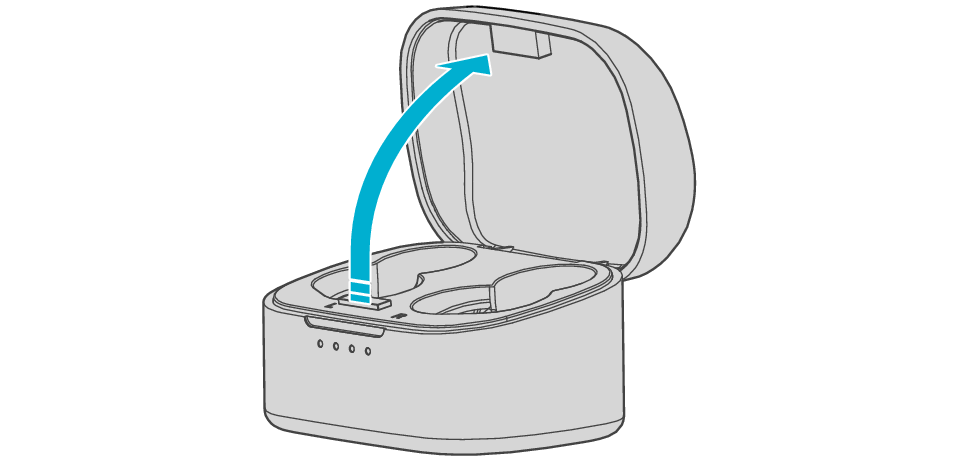
-
2Insert the L and R earphones correctly and firmly into the charging case.
-
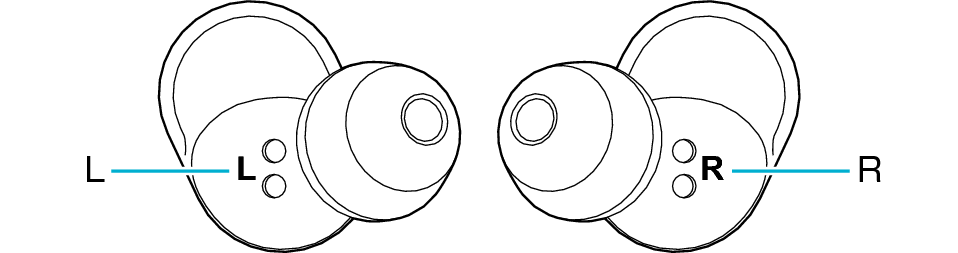
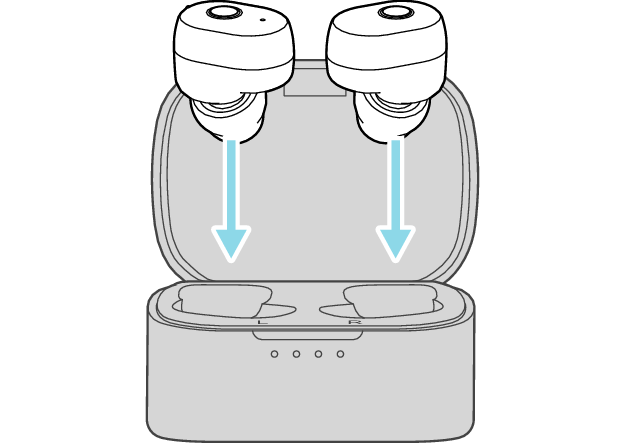
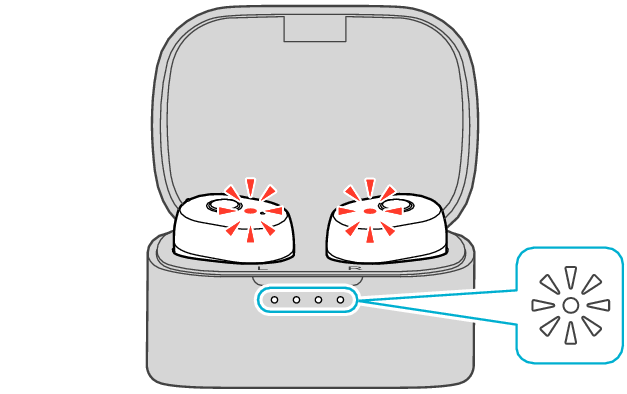
The indicator on the earphones lights up in red during charging, and the indicators on the charging case light up or flash in white.
After charging is complete, the indicators for both the earphones and charging case will turn off.
The charging time for the earphones is approx. 2 hours.
After the earphones are inserted into the charging case, the power of the earphones will automatically turn off.
When the charging case runs out of battery while the earphones are charging, the earphones are turned on. In this case, turn the earphones off manually. Powering off using the earphones
When the charging case is fully charged, it can be used to recharge the earphones fully up to 2.5 times.
When the battery of the charging case runs low while the earphones are charging, the indicators on the charging case flash in white.
When the charging terminals of the earphones and charging case are dirty, it may affect the charging performance. Gently wipe the charging terminals regularly with cotton swab.
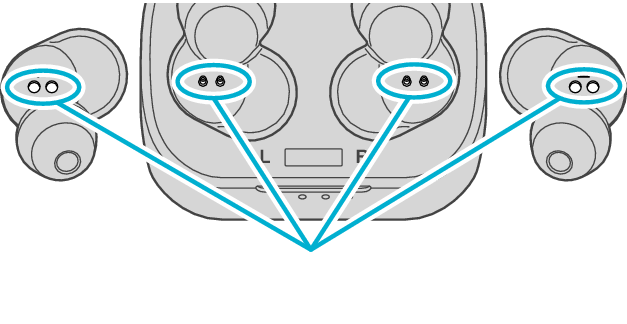
Charging terminals
The earphones may stop charging if the temperature exceeds the charging temperature range (5 °C (41 °F) to 35 °C (95 °F)). (All the indicators will flash.) In such a case, remove the earphones and then re-insert to resume charging in an environment within the charging temperature range.
