> Charging > Charging the charging case and earphones
Charging the charging case and earphones
When using a commercially available USB conversion AC adapter, make sure to choose one with an output voltage of DC 5 V and output current of 1 A and above. Otherwise, it may result in malfunction or abnormal heating.
Use only the supplied charging cable for charging.
Before using, make sure to charge the earphones by inserting them into the charging case.
Before charging, peel off the insulation film from both L and R earphones.
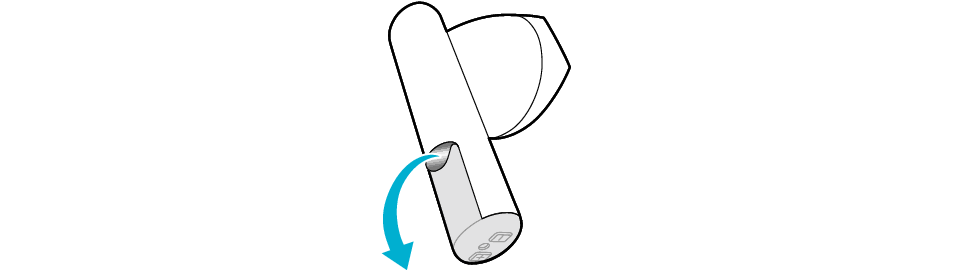
-
1Open the charging case.
-
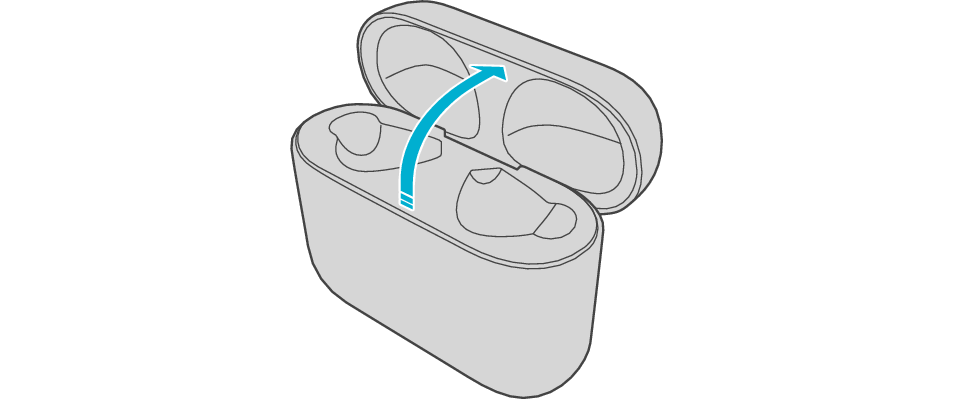
-
2Set the L and R earphones correctly into the charging case.
-
If there is water or sweat on the charging terminals of the earphones, wipe it off with a cotton swab or something similar before putting them back in.
Refrain from blowing on the charging terminals to remove water or sweat. Moisture from your breath may adhere to the terminals and cause rust, corrosion or malfunction.
Check that the indicators light up.
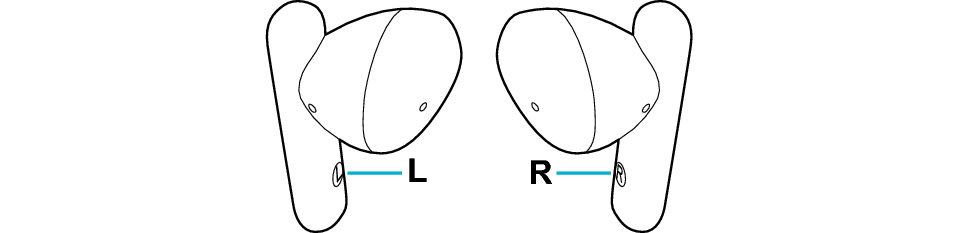
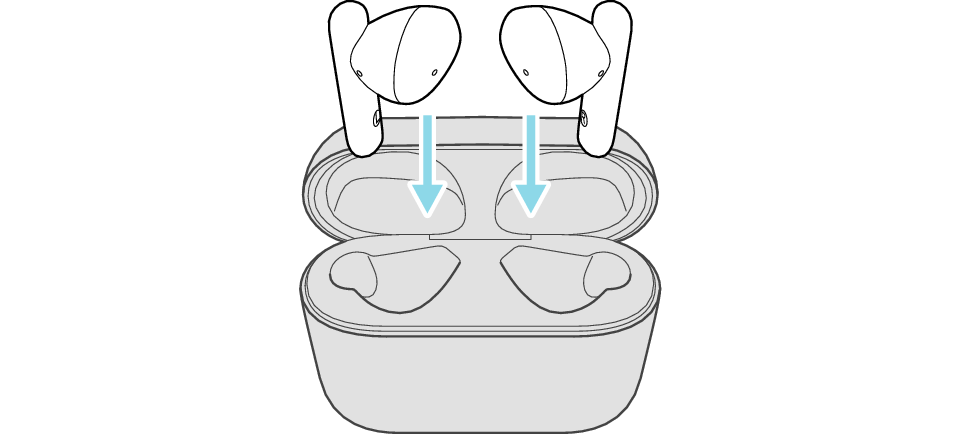
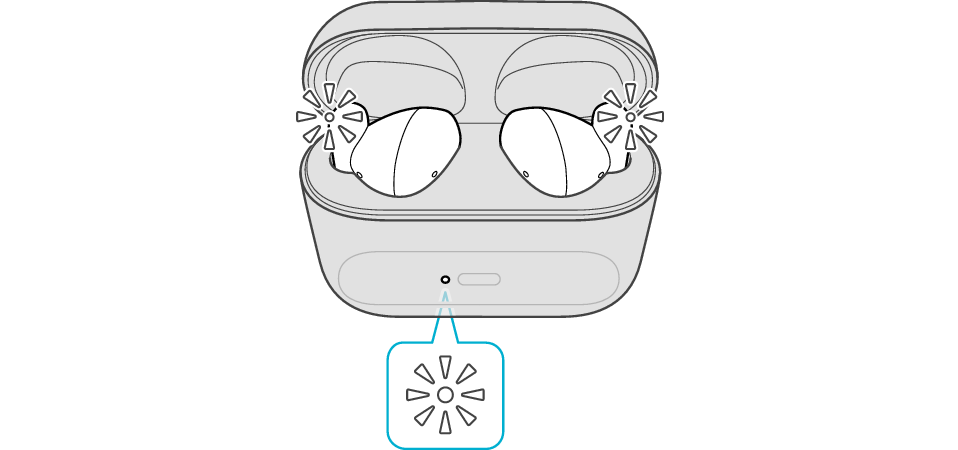
-
3Connect the supplied USB charging cable to charge the charging case and earphones.
-
Using the supplied charging cable, connect the charging case and a commercially available USB conversion adapter.
Insert the USB AC adapter into the AC outlet to start charging.
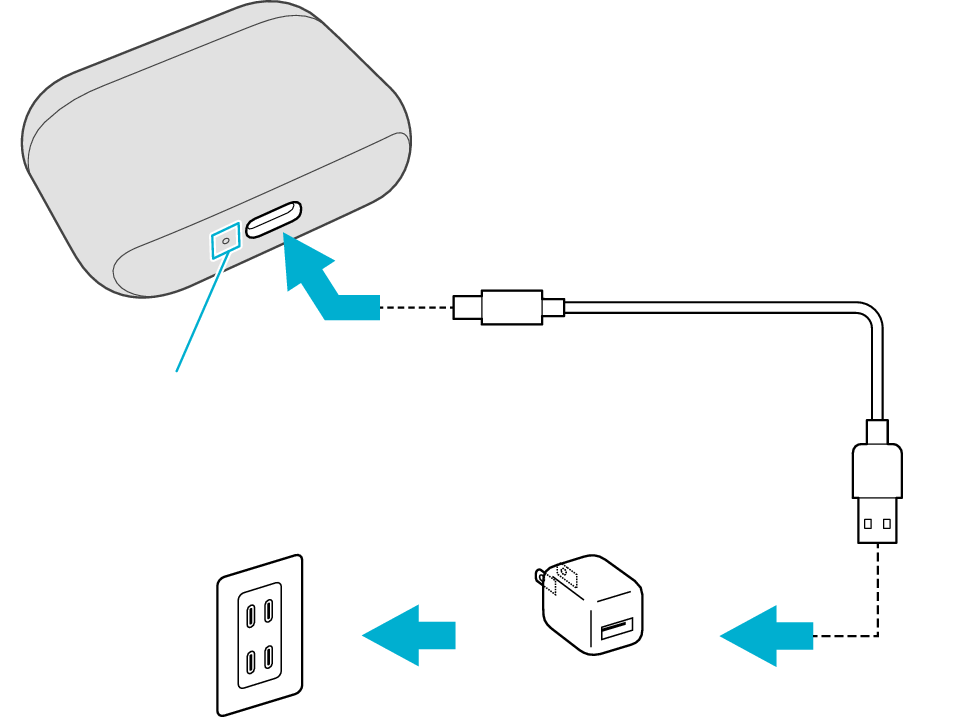
5V TYPE
Indicator
The indicator on the charging case starts flashing, indicating that charging has started.
During charging of the charging case, the indicator on the case will continue to flash. When charging is complete, the indicator lights up.
The indicators on the earphones will remain lit while charging of the earphones is in progress. When charging is complete, the light of indicators goes out.
When charging both the charging case and earphones at the same time, the charging time is approx. 3.5 hours.
The charging time for the charging case is approx. 3 hours.
The charging time for the earphones is approx. 2 hours.

Make sure that the headphone unit is free of dust and not wet before charging.
After charging is complete, unplug the USB charging cable.
The charging case may stop charging if the temperature exceeds the charging temperature range (5 °C (41 °F) to 35 °C (95 °F)) (Indicator on the charging case will turn off.) Charging will resume automatically in an environment where the temperature is back within the charging temperature range.
The earphones may stop charging if the temperature exceeds the charging temperature range (5 °C (41 °F) to 35 °C (95 °F)). (Indicators will turn off.). Charging will resume automatically in an environment where the temperature is back within the charging temperature range.
Depending on the BLUETOOTH device connected, the remaining battery power of the earphones will be displayed but this may not be accurate. Use it as a guide.
To prevent deterioration of the battery, charge the charging case and earphones about once every 6 months when it has not been used for a long period of time.
When charging a charging case that has not been used for a long period of time, it might take some time for the indicator on the charging case to light up or flash. Wait for the indicator to light up or flash.
When charging earphones that have not been used for a long period of time, it might take some time for the indicators on the earphones to light up. Wait for the indicators to light up.
